
We live in a world where data is everything. We are constantly connected to the internet and data can be accessed at any time of day, from anywhere around the world. However, this connectivity has also made your data vulnerable to theft and other security risks. In order to protect your data while using a smartphone, you need to do more than just install an antivirus app on it – there are many different ways that someone can access your personal information online.
Use a VPN to protect your data
VPN is a data security solution that allows people to use data on their phones securely. It creates a virtual tunnel for data and encrypts it, so other users cannot intercept the data from your phone. VPNs can be installed on every type of device including computers, tablets, and smartphones – which means you will always have access to an encrypted connection.
VPNs are often used by people who want to shield their data from government surveillance and hackers, but they can also be helpful in other situations like bypassing geographic restrictions on websites or protecting data when using public Wi-Fi hotspots.
If you use a VPN with your phone, then any data that would normally go out over the internet is encrypted before it leaves your phone and sent directly to the server of the site that you are visiting. This means someone trying to access your data will only see scrambled text and not personal information such as passwords or sensitive messages.
Some VPNs are free, while others are paid. As you would expect, paid versions are offering a more robust data security solution. In search of a great VPN, you would most likely be looking for a good deal. Here is where we recommend coupon sites like swagbucks.com/shop/nordvpn-coupons that can save you money while offering data protection products. In addition, if you connect through a paid VPN service there is no way for anyone outside of those servers (even law enforcement) to intercept data coming from your phone, so the data is encrypted until it reaches the VPN server.
Use messaging apps that encrypt messages
Apps that encrypt messages are one of the best ways to protect data. Text messages, for example, should be encrypted so that only those in possession of the password can get access to them.
WhatsApp is one app that encrypts data by default, and it has a security score of 90 out of 100 on the Electronic Frontier Foundation’s Secure Messaging Scorecard. You may also want to consider using Signal, which scored an excellent rating with its high standard encryption protocol and design transparency from Open Whisper Systems.
Desktop apps like iMessage or FaceTime encrypt data across devices without requiring a username or log in – they automatically know who you are talking to because both users have their device logged in to an iCloud account.
Turn off your phone's location services
In order to protect data, you should turn off your phone's location services. This data can be used to track what websites you have visited or where you have been and is a primary concern for data protection.
Big companies like Google and Facebook analyze our location data to build a data profile for us. Use the phone’s settings and disable location services, which will limit how much data is shared with these companies.
The downside of this setting is that apps might not work correctly if they require access to your location data in order to function properly. While it may be annoying at times, know when you need location data and switch it on and off manually instead of keeping it on all the time!
Don't use public Wi-Fi networks
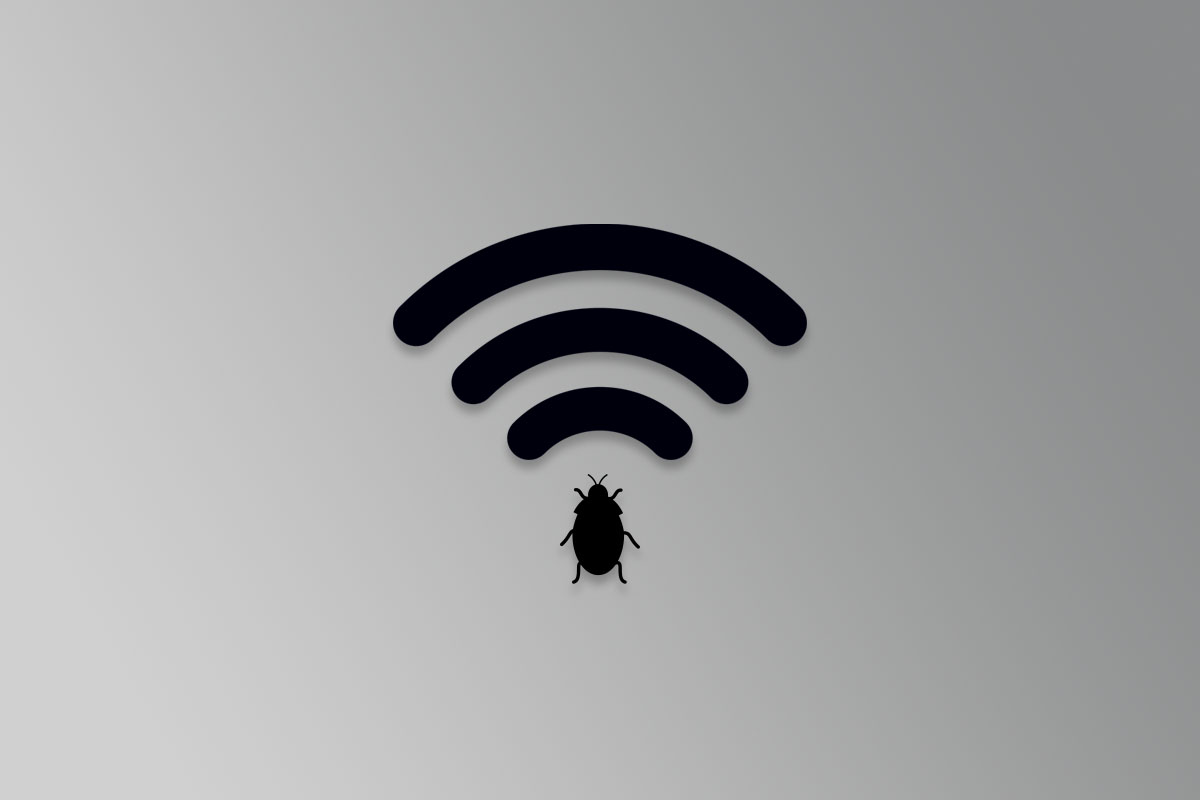
Public Wi-Fi networks are easy to access and provide a lot of connections, but they also have data security risks. If you're accessing public Wi-Fi networks such as at airports or hotels while using your phone, be sure that you set up an encrypted connection with the network where data is protected by WPA/WPS or other encryption standards before logging on.
Be aware of what you download. When connected to public Wi-Fi, it will usually load data faster than if it were over cellular data because the system has a better chance of connecting to transmission towers in its line of sight
Avoid apps that require data input like social media platforms since these apps often store personal information online even though they may not be active
Turn off apps that use data in the background like email or Instagram since these types of programs are often sending data even when they're not active
If you need to log on to a public Wi-Fi network, avoid logging into banking sites or any other site where important data should be protected. These types of websites usually have an option for using SSL, so your data will still remain safe once it's sent from your phone to their servers
Put a screen lock or passcode on your phone
Putting a password or screen lock on your smartphone can help protect data and personal information. If you have a screen password or passcode, only the person who knows the code will be able to access data.
A PIN (personal identification number) is typically four digits long and is easy for anyone with some computer knowledge to break into. However, a stronger option than a PIN might be choosing an alphanumeric word that’s difficult for people to guess but simple enough for you to remember.
Most new smartphones already have fingerprint and face recognition software that can also be used to keep your data secure.
If you're like us and value your privacy, take these precautions to protect yourself. You may not be aware of how much information is at risk when connected to public Wi-Fi networks or using a phone with location services enabled - but it's important that we all do our part in securing ourselves against hackers, identity thieves, and other digital threats.
In the digital age, it’s more important than ever to protect your data and personal information. We hope that by providing you with these practical tips on how to stay safe online and offline, we can help make this a reality. Be sure to share these tips with your friends, so they too can learn about ways to keep themselves informed of potential threats.
 Samsung Galaxy S24 FE
Samsung Galaxy S24 FE  Micromax Canvas Knight 2
Micromax Canvas Knight 2  Xiaomi Mi 5X
Xiaomi Mi 5X Samsung Galaxy S25
Samsung Galaxy S25  Alcatel Idol 4
Alcatel Idol 4  Apple iPhone 15 Plus
Apple iPhone 15 Plus 

