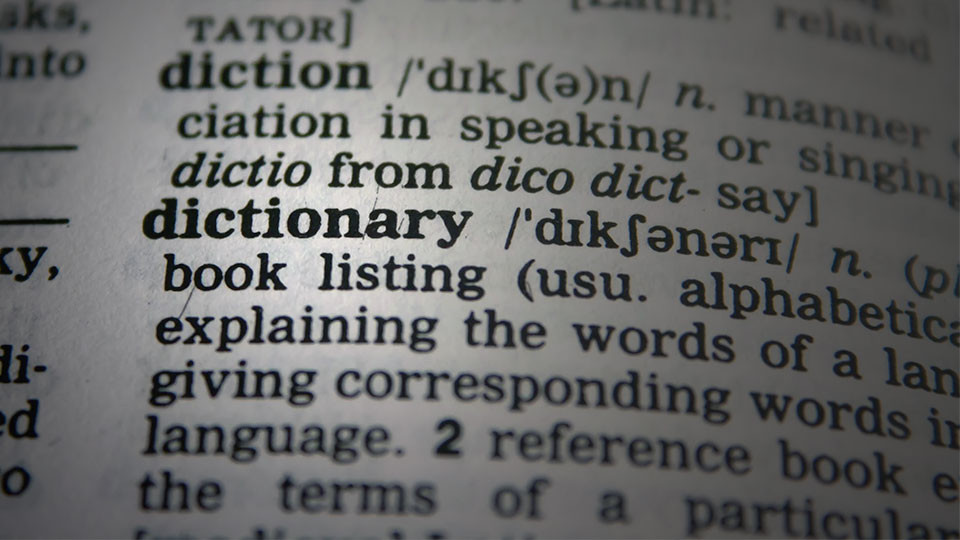
If you're traveling to another country, you'll need translator software to help you navigate, scan menus, comprehend local expressions, and much more. It's even better if the translator app allows you to use it offline since you can’t be certain the net is available there. So, let us tell you about the best translation apps.
Translation Apps That You Can Use Offline
An offline translating tool can be useful in this situation. As a result, we've compiled a list of the Top 9 offline translator applications for both - iOS and Android in this post.
• Google Translation
First on the list is without doubt Google Translation. It offers text translation in more than 1000 different languages and lets you seamlessly switch among them. Furthermore, it provides offline translations, allowing you to convert among languages even if you're not using access to the internet. Unfortunately, offline translations are now restricted to only 59 languages, with that amount likely to increase soon.
• Microsoft Translator
It's another well-known and well-respected free translation platform that serves 44 languages offline and is compatible with both Apple and Android devices. One of Microsoft Translator's standout features is the ability to create a private conversation between individual persons. Each user can type in their language, which is then immediately translated to the recipient's language.
• Itranslate
Another translation tool, this one is known for its beautiful design and smooth customer experience. Itranslate's offline mode is available for a monthly charge, however, it may be turned off because it is no longer needed. It includes roughly 37 languages offline.
• PROMT.One
This might be for everyone that wants to translate Russian to English. A free online translator, vocabulary and guidebook, and image translation are included in the free edition, as well as a gratis offline Russian-English language template that can be used online. And when it comes to professional translation services online, you can use those other services.
• TripLingo
TripLingo isn't just another translating app. Apart from standard translation, which is something the app supports including over 100 countries, 2,000 sentences in 13 languages, and an immediate voice interpreter in 42 languages, it has a whole slew of capabilities that make it the best travel buddy.
• Naver Papago- Al Translator
Also on our list is Naver Papago. This translating application contains more than 13 languages and has insights that enable you to interpret and convert text into your local tongue. Aside from basic translating, the program includes a vocabulary with definitions for specific words, and also a record of what you've already converted.
• Translate Now
It's yet another good translation app, albeit it is only available for Apple devices. It includes a simple, simple interface and a lot of useful functions, such as offline mode. The free version has several limitations, but the Pro subscription version gives you full access to the app, as well as audio and video translation and chat mode.
• Apple Translate
Apple Translate is a translation software incorporated into Apple's iOS devices. Apple Translate can convert both voice and text into a variety of languages, including 11 languages with Siri that are available offline. If you want to utilize the offline version, you must first download the required language pack.
• Speak & Translate
Speak & Translate works by translating discussions in live time. The software can convert into and out of over 117 languages, making it a flexible tool and a fantastic translating app. It should be mentioned, however, that perhaps the app's offline edition allows you to convert between 59 various languages.
So, now you know which application for translation you can use while traveling abroad, and not having the internet. Those apps will provide you with instant translation, and help you communicate when needed. However, if you are looking for additional translation services, you can always check out the best translation service agency, and let them translate your documents and other stuff.
Summary
To summarize, whatever you are in a place without the internet, and need translation, you need to use offline translation apps or need translation for business. They will allow you to translate text from one language to another. And you can use our list above to download the best offline app that suits your needs.
Author’s Bio: Merissa Moore is a marketer, researcher, and writer. She succeeds in her field since she has a strong interest in research and contact writing. She enjoys reading magazines in her spare time.
 Philco Hit Plus
Philco Hit Plus Samsung Galaxy On8
Samsung Galaxy On8  Honor 400 Pro
Honor 400 Pro  Apple iPhone X
Apple iPhone X  Apple iPhone 12
Apple iPhone 12  Motorola Razr 40 Ultra
Motorola Razr 40 Ultra 

