
Switching to a new mobile often brings a mix of excitement and a bit of stress. The “stress” part comes when it's time to transfer important data like WhatsApp chats. Many worry about losing cherished conversations and media files while making the move. A lot of users have faced the frustration of failed transfers and missing messages. Not to forget the confusion about how to get it done quickly and safely.
That’s why finding a reliable and smooth approach to transferring WhatsApp messages from Android to iPhone or vice versa is so important. This guide will introduce robust software to make this process a reality without any issues.
Part 1. Why WhatsApp Transfer Is Not Always Straightforward?
Before diving into the solution, it’s helpful to understand why a lot of users dread this specific transition. The reason is that the WhatsApp transfer to a new phone isn’t always as easy as many like it to be. Although the app does have native backup options, they often fall short. For instance, when switching from an iOS device to an Android one or vice versa, some glaring inadequacies become evident.
The main one is that these backup methods are usually tied to different cloud storage services, iCloud for iOS and Google Drive for Android. This difference means you can't simply restore your chats from one cloud to the other, leaving many users stuck or frustrated. Even when staying within the same operating system, issues like outdated backups or missing media files can appear unexpectedly.
Furthermore, not everyone is comfortable juggling different apps, settings, and permissions just to transfer data. So, it’s clear that while WhatsApp’s native solutions can work in some cases, they’re not foolproof. A major example is when you’re switching between platforms. That’s why having a more universal method for WhatsApp transfer to a new phone is a must.
Part 2. Meet Dr.Fone – Your Trusted WhatsApp Transfer Tool
With the fact established that moving content when switching between different operating systems can be hard, it is time to look for a solution. Since that can make your attempt to transfer Whatsapp messages from Android to iPhone hard, a reliable solution is essential. Among the best available choices, Dr.Fone - WhatsApp Transfer is an advanced toolkit designed for this very purpose.
It enables users to transfer their entire chat history, including messages, media, and attachments. The best thing about Dr.Fone is that it works perfectly across platforms. Opting for it ensures that important conversations and media are preserved during the transition, as it offers a 96% increase in transfer efficiency. Plus, utilizing this approach eliminates the complexities that are part of traditional methods to grant an effortless experience.
Beyond WhatsApp, Dr.Fone also supports backup and restore functions for other messaging apps like LINE, Kik, and WeChat. This versatility makes it a comprehensive solution for managing your messaging data when changing mobiles. Furthermore, it works with WhatsApp Business with perfect ease. Apart from transfer, you can also use it to back up all your chats and media files to your computer.
Part 3. How to Transfer WhatsApp to a New Phone Using Dr.Fone?
Dr.Fone is a reliable solution to transfer WhatsApp from Android to iPhone. Detailed below are the specific steps to use this robust program to send your conversations and other data to the phone:
Step 1. Launch the Software and Move to the WhatsApp Section
Get going by running Dr.Fone and accessing the “WhatsApp Transfer” option from the “Toolbox” tab. On the following screen, move to the “WhatsApp” tab and opt for the “Transfer WhatsApp Messages” function.
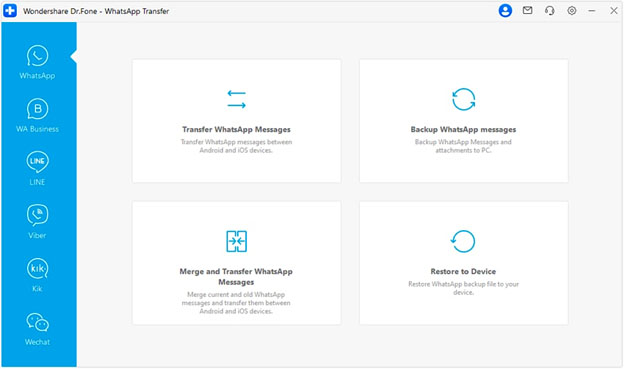
Step 2. Attach Both iPhone and Android via USB Cables
At this point, ensure both mobile phones are linked to the computer and, the iOS device is at the "Destination" and the Android one is the "Source." Here, choose the data you desire to move and hit the "Transfer" button.
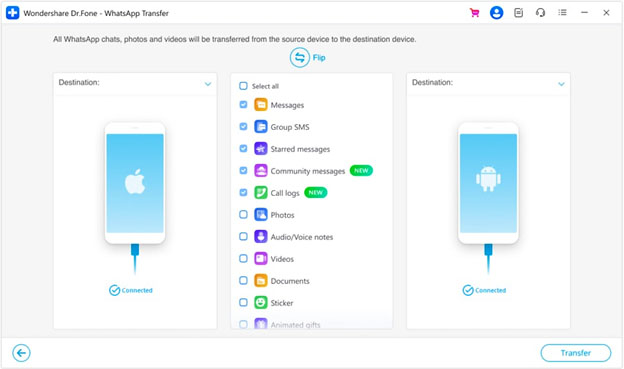
Step 3. Choose to Retain or Erase the Old Data
A pop-up prompt will occur at this stage, asking you about keeping or deleting the WhatsApp content on the destination phone. After making the choice, hit “Next” and wait for the operation to conclude.
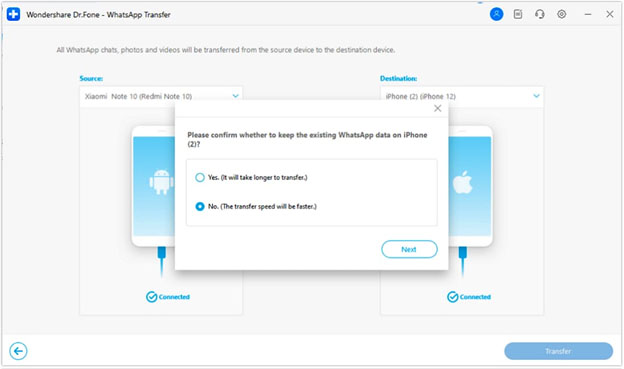
Part 4. What Makes Dr.Fone Stand Out in the Market?
Beyond its easy-to-use interface, Dr.Fone offers several unique features that make it stand out in the market. These make it a reliable and user-focused tool that simplifies the entire process needed for the WhatsApp transfer to a new phone:
1. Higher Transfer Efficiency
Dr.Fone boasts a 96% increased transfer efficiency, which means even large data volumes move swiftly and without delays. This is especially important for those with thousands of messages, images, and videos to move all at once.
2. Full Support for Personal and Business Chats
Unlike some tools that only handle personal chats, Dr.Fone supports both personal and business WhatsApp accounts. This ensures that no part of your communication, whether work-related or personal, gets left behind during the transfer.
3. Cross-Platform Compatibility
When moving from iOS to Android or vice versa, Dr.Fone handles it all effortlessly. Its cross-platform capabilities eliminate the headaches of dealing with different backup methods for each operating system.
4. No Data Loss Guarantee
One of the biggest worries during transfers is losing important messages or attachments. Dr.Fone’s careful transfer process ensures that every message, image, and video arrives at the new phone safe and sound.
5. User-Oriented Experience
It is designed to be accessible to everyone, even those who aren’t tech experts. The guided steps and clear instructions aid in transfer completion without needing to dive into complicated settings or permissions.
Conclusion
In summary, the desire to transfer WhatsApp messages from Android to iPhone without issues can be fulfilled with the right tools. While built-in backup options sometimes fall short, Dr.Fone - WhatsApp Transfer provides a comprehensive solution that ensures every single bit is moved. Knowing your cherished conversations and important information will be there waiting for you makes it a reliable choice.
 Google Pixel 3a
Google Pixel 3a  Samsung Galaxy S25 Ultra
Samsung Galaxy S25 Ultra  LG K40S
LG K40S  LG L Bello
LG L Bello  Google Pixel 8 Pro
Google Pixel 8 Pro  Asus Zenfone 5
Asus Zenfone 5 

