
These days, the entire world is dependent on digital means. The same goes for our kids. For example, kids learn stuff from the internet, they hand over their assignments via Google Classroom. In fact, phones and tabs are the current sources of entertainment for kids.
So, these days, almost every kid has a smartphone within their reach. While this is making them familiar with modern technologies at earlier ages and boosting their learning process, they are also getting unrestricted access to the internet.
Now we all know that the internet has some good sides and dark corners. Plus, a lot of kids suffer from addiction if they keep using smartphones for long intervals. However, kids cannot make the decisions on what is right and what is not. It’s the job of the adults to guide them and help them make the right decisions and protect them from getting harassed or bullied on the internet.
For that, we will need some application that will help us monitor our child’s activity and regulate what they are viewing. That is why we will be looking at some of the best parental control apps of 2023.
5 Best Parental Control Apps of 2023
We looked at both free and paid options, as well as those that would be appropriate for kids of various ages. So, depending on your needs, budget, and parenting style, you can choose from these options.
1. FamiSafe
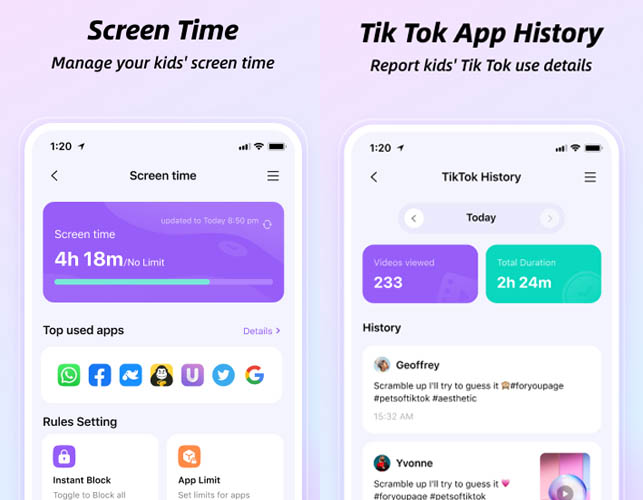
As one of the best parental control apps for iPhone, Wondershare FamiSafe comes with a complete parenting solution that allows parents to keep track of their children’s location, monitor their daily activities, set screen time limits, etc.
FamiSafe is a budget-friendly option for everyone. You can obtain a free 3-day trial of FamiSafe from the Google Play Store or App Store, after which you can unlock all of the features with various plans. The monthly plan starts at $10.99 USD, supporting 1-5 devices; the quarterly plan starts at $20.99 USD, supporting up to ten devices. Additionally, the annual subscription is $60.99 and secures up to ten devices.
Pros
- A wide range of device monitoring options are available.
- Multiple geofences and location tracking.
- The user interface is very simple for parents as well as children.
Cons
- There isn't a text or call logging option.
- By using a VPN, anyone may simply get around website restrictions.
2. Bark
The bark is a parental control software that uses powerful machine learning and quantitative analysis techniques to monitor your child's phone. Every alert may be recorded and screenshotted in the Bark app, ensuring that there is no ambiguity or lack of context.
Overall, with the top Bark features of content monitoring, screen time limits and administration, and site filtering, parents can have complete control over their children's devices.
Pros
- Compatibility with a wide range of devices.
- Apps, emails, and text messages are all monitored in detail.
Cons
- There are no geofencing or location tracking tools available.
- Quite costly.
- The User Interface is not quite efficient.
3. Net Nanny
Parents can have complete control over their children's internet activity when they use Net Nanny. Net Nanny can block any age-inappropriate content on your child's smartphone, much like most parental control programs.
Net Nanny also has time limits and schedules, allowing you to manage how much time your children spend on their gadgets each day and when they can use them.
Pros
- Net Nanny has a remote access feature that allows you to access your data from anywhere in the world.
- The user interface is straightforward.
- The efficient web filtering process.
Cons
- On iOS, it is missing a few functionalities.
- The program doesn't keep track of social media, text messages, or real-time geolocation.
- Because of the several portals, the setup method is a little complicated.
4. Norton Family
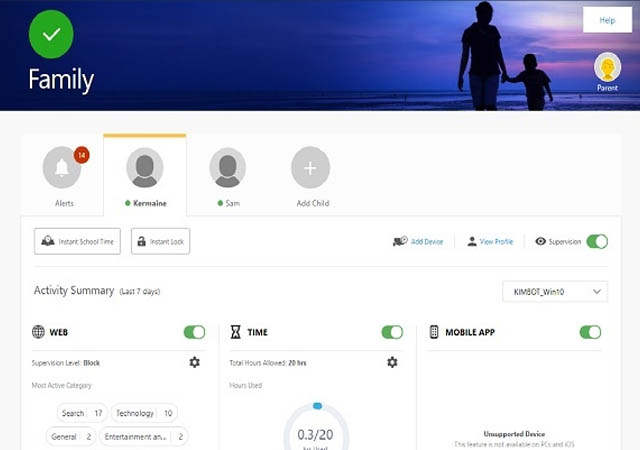
Norton Family has practically all of the tools a parent could desire, including geofencing, which was recently added. However, its app-management capabilities don't work on iOS.
It also has 48 categories of websites that you can select to block completely. Nonetheless, if a site manages to slip past the loopholes, it might be added to the Restricted Websites list.
Pros
- Excellent geofencing and location tools.
- Another benefit is that you may filter all websites at once.
- You can manage all of your family's gadgets through a single-parent web interface.
Cons
- There are a couple of minor interface difficulties.
- Monitoring of social media is insufficient.
5. OurPact
When it comes to restricting apps and websites, as well as setting screen time limits, OurPact really excels. You can use a variety of online management monitoring tools to keep your children safe, including text messaging and app banning, page filtering, and locating capabilities.
Moreover, OurPact management will work for you whether you and your children possess only Android phones, only iOS phones, or a mix of both.
Pros
- Excellent user interface and design.
- Because of its unique text blocking feature, it keeps your child away from undesirable friendships.
- On-demand screenshots are also available.
Cons
- It doesn't operate well on iPhones and iPads.
- Overall, many aspects need to be improved.
Final Verdict
| Product > | FamiSafe | Bark | Net Nanny | Norton Family | OurPact |
| Free Trial | 3-day | 7-day | 30-day | 30-day | 14-day |
| System | Android, iOS, Kindle Fire, Windows, Mac, Chrome book | Android, iOS, Kindle Fire, Chrome book, Windows, Mac | Android, iOS, Kindle Fire, Windows, Mac, Chrome book | Android, iOS, Windows, Mac | Android, iOS, Windows, Mac |
| Number of devices | 10 | Unlimited | 20 | 10 | 20 |
| Location tracking and geofencing | Yes | No | Yes | Yes | Yes |
| Web filter | Yes | Yes | Yes | Yes | Yes |
| Screen time limit | Yes | Yes | Yes | Yes | Yes |
| Social monitoring | Yes | Yes | Yes | Only for Android and Windows | Yes |
With that said, each app has its own set of advantages and disadvantages; nonetheless, the decision is entirely up to you. It can change depending on your needs and gadgets. However, after scouring the internet, we've discovered an actual winner.
FamiSafe appears to be the best iPhone Parental Control app since it contains all of the features that customers anticipate, as well as a consistent cost and the ability to be used by both parents and children.
 Samsung Ativ Odyssey
Samsung Ativ Odyssey  Huawei Mate 20 Lite
Huawei Mate 20 Lite  Google Pixel 8 Pro
Google Pixel 8 Pro  Samsung Galaxy A10e
Samsung Galaxy A10e  Samsung Galaxy K Zoom
Samsung Galaxy K Zoom  Infinix GT 30 Pro
Infinix GT 30 Pro 

