
Introduction of Wondershare Filmora12
Wondershare Filmora12 is a powerful video editor application designed to make creating and sharing videos more effortless than ever before. It provides an intuitive yet comprehensive set of tools that make it simple to create professional-looking videos with no prior experience required. Whether you’re building a short film or an elaborate music video, Filmora12 has something for everyone.
Unique Features
Filmora12 offers a range of features that help you quickly turn your ideas into reality. With hundreds of customizable templates and video effects available, it’s easy to assemble stunning visuals in minutes.
The built-in audio mixer allows you to mix multiple tracks with ease. Filmora12 also offers advanced features like motion tracking, color correction, and image stabilization.
Benefits
Filmora12 is incredibly easy to use and provides many features perfect for all experience levels.
Not only does it provide an efficient way to create videos, but it also lets users share their creations with friends and family quickly and easily.
The software is regularly updated with new features and improvements to ensure users have the best possible experience when creating content.
Layout and Interface
The user-friendly layout of Filmora12 makes it easy to find the tools you need for your projects.
With a drag-and-drop system, it’s simple to arrange clips in the timeline or add text and effects with just a few clicks.
Plus, the software is optimized for both Windows and Mac devices, so you don’t have to worry about compatibility issues.
System Requirements
Running Filmora 12 requires that your system meet certain minimum specifications:
- at least an Intel i5 processor or better;
- integrated graphics cards like Intel HD Graphics 5000 or newer,
- as well as dedicated GPUs like GTX 700 or better from NVIDIA and Radeon R5 or later from AMD;
- 10 GB of storage space and 8 GB RAM for standard video editing, while HD video editing, in particular, needs 16GB of RAM.
- In addition, Filmora 12 works quite well on 64-bit operating systems like Windows 7/8/10/11.
Introduction 4 Video Effects of Wondershare Filmora

Creating an attractive and captivating video doesn’t have to be complicated. With the help of powerful editing tools like Filmora, producing professional-quality videos has become much more manageable. Filmora provides many effects to make your video look more eye-catching and unique. Moreover, it is easy to use with its simple interface and intuitive controls, which allows users to customize any effect to their desired level. With the creative possibilities that Filmora offers, you can create stunning videos for any purpose – personal or business-related – without spending endless hours perfecting each frame.
Green Screen Editor
Green screen technology is a powerful tool for making professional-looking videos with minimal effort. With Filmora, you need to drag and drop your green screen footage onto the timeline, then select the ‘Chroma Key’ option to remove the background from your clip so that you can replace it with any image or video of your choice. To make it easier for you, Filmora also provides an extensive library of pre-made backgrounds explicitly designed for green screen clips.
Embrace the power of green screen editing with just a few simple steps! FilmoraPro is the perfect platform to start, so open it up and let’s begin. Drag your green-screen clips onto the timeline, and you’re on your way to creating an eye-catching masterpiece.
To locate the Greenscreen Key, head to Effects Panel and search for it in the toolbar. Once you’ve grabbed it onto your clip, navigate over to the timeline, where you will notice that the Green Screen background has vanished from sight!
Enhance your green screen clip by importing a background and adjusting the radius, direction, and gamma. After previewing your video to ensure that everything is satisfactory, press Export for the finished product!
Mask & Blend
Mask & Blend is a handy tool for creating sophisticated effects in Filmora. It allows you to use masks to create unique looks by combining two objects. You can create complex overlapping shapes, add multiple masks to the same clip, and even adjust the transparency levels of each mask. It is a great way to create professional-looking effects from scratch with minimal effort!
AI Portrait
AI Portrait is an innovative new tool for creating stunning portraits in Filmora. It uses artificial intelligence to automatically detect faces in your footage and apply facial recognition technology to enhance them with realistic skin tones, hair color, and make-up effects. The results are compelling and can help make your videos look more professional.
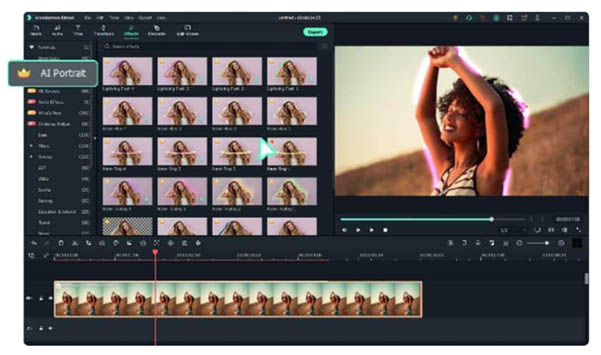
Video Effects
Finally, Filmora also offers a wide variety of video effects to choose from. These include titles, transitions, filters, elements, and audio clips. With the drag-and-drop editor in Filmora, you can easily add these effects to your videos with just one click! It is a potent tool for creating professional-looking videos in no time at all.
Overall, Wondershare Filmora provides users with a comprehensive suite of video editing tools that allow them to create stunning videos quickly and easily. Whether you’re looking for advanced green screen technology or simple mask & blend effects, plenty of options are available to make your videos look great! With AI Portrait and the extensive library of video effects, you’ll be able to create professional-looking videos in no time. Give it a try today and see what Wondershare Filmora has to offer!
Price and plan
Filmora has three plans to fit any budget, and Fimora even offers free trials. The monthly plan costs $19.99 per PC, the yearly plan is only $49.99 per PC, and the perpetual program is an astounding $79.99 per PC. Every plan includes unlimited access to Stock Media (Unsplash, Giphy, Pixabay, Pexel) plus Filmstock Standard, NewBlue FX, Boris FX, AI Portrait, and 1GB of Filmora cloud storage - all without watermarks on your exported videos! Get excellent effects and plug-ins for seven days free, or subscribe at just $20.99/month! Filmora also includes senior technical support to ensure you have help when you need it most!
Verdict
Overall, Wondershare Filmora12 is an excellent video editing tool that can help users quickly create stunning videos. With its easy-to-use interface and 4 powerful video effects, users can make their videos come alive. It also offers additional features such as unlimited audio tracks, optimized social sharing options, 3D LUTs, multiple layers, and more. Furthermore, it meets the system requirements of both Windows and Mac users. Whether you are new to video making or an experienced pro, Wondershare Filmora12 has the tools to give your videos a professional feel. From simple effects to advanced tricks, this software has everything you need to create incredible videos that look great on any device!
In conclusion, Wondershare Filmora offers a wide range of tools for creating stunning videos with minimal effort. From green screen technology to AI Portrait and video effects, plenty of options are available for users of all skill levels. Try out the various options available in Filmora today and see just how powerful this video editing software can be!
 Xiaomi Redmi Note 8
Xiaomi Redmi Note 8  Samsung Galaxy A25
Samsung Galaxy A25  Xiaomi 14 Pro
Xiaomi 14 Pro  Xiaomi Redmi 9
Xiaomi Redmi 9  Sony Xperia Z1
Sony Xperia Z1  Samsung Galaxy A52s
Samsung Galaxy A52s 

