
If you want to be an influencer, create a personal brand or just overall market yourself or your product, Instagram is the place to go right now: with more than one billion monthly active users, 500 million people that use the platform every day and 71% of the users being under 35, Instagram is the new cool, hip place to be in if you want to appeal to the younger generations. However, Instagram doesn't allow you room for too much creativity: upload a picture and some captions, a tiny biography in your profile, and picture and video stories (which allow you up to 5 font choices)... and that's pretty much it. Not a lot to work with if you want to create a bran image, isn't it ? But fret not. Did you know that you can add new fonts to Instagram without a lot of effort ? I'll explain you how:
For starters, to add a new font to Instagram you actually need to choose a font that matches your style, image and personality. This shouldn't be difficult, first of all start researching free fonts on fontsly.com and you are all set. Choose whichever you like best and best fits your image, and then head to a free Instagram fonts tool like igfonts.io or Fonts for Instagram, or you can also use apps like Fonts - for Instagram, among many others. This tools allow you to test beforehand if your favourite font is compatible with Instagram so you don't have to download tons of things just to find out your favourite font is not Insta friendly. This tools are really simple to use: just type a piece of text and sort through the results to find one that fits you.
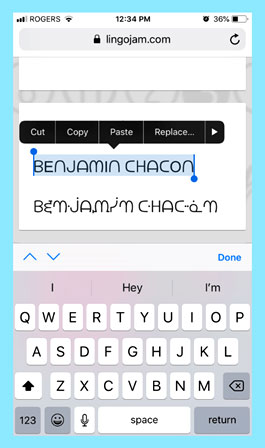
Once you have found "the one", all you need to do is copy some text, open the Insta app, and paste it. If you tape the "Edit profile" button, you can paste this text either in your name or biography, and you can post the text in your Instagram posts, or as a comment in someone else's post. However, we advise you don't go too wild with the fonts, specially if you are a business: going too far can break your professional image and make you look sloppy.
However, this is not all. Did you know you can also use your custom font in your Instagram stories ? It's as simple as downloading a graphic design app like Font Candy or Typorama, among many, many others.
It's super simple, open the app (in this image you can see the app Canva) and scroll to the "Your Story" section.
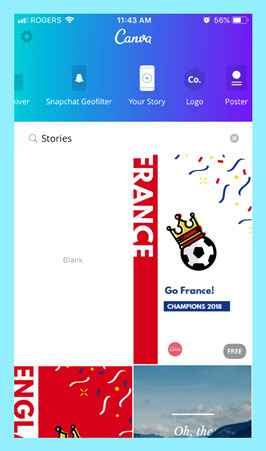
Once you are there, you can pick a template from Canva's Instagram Stories, or you can choose the "Blank" option. You just need to upload a picture or background and tap the "+" in the bottom right corner. There, you can choose one of Canva's text templates, or use your another font by using the "Add text of your own" option. Canva comes with a load of fonts, but you can upload your own special fonts if you get a paying account, just like in most apps. When you are happy, click the download button in the top right side and the design will be saved to your camera, so you can put it in your Stories easily.
Another option is using a ready made Instagram Stories template. Since they are made by professionals, a template is your best bet if you don't have a good eye for colours, fonts or layouts; however they allow you much less creative freedom (duh!)
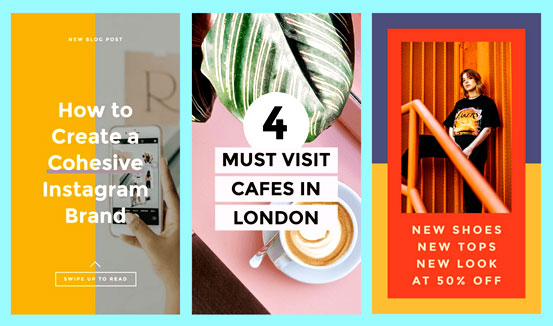
Using a template should be actually really easy, too: you just need to download a pack that comes with several different templates where you can touch up the text, the images and the files in Photoshop with barely any effort !
So, to conclude, create your brand image doesn't have to be all that difficult, specially when you can use fonts to create a particular feeling and make people associate your brand with the particular font to make yourself more memorable. No matter what tools you are using to do it, finding a font that fits your style and using it in Instagram should be simple enough that you can do it with barely any technological knowledge. To discover new, cool fonts, check out the free fonts at fontsly.com.
 Huawei Nova Lite 3
Huawei Nova Lite 3  Apple iPhone 16 Pro Max
Apple iPhone 16 Pro Max  Apple iPhone 15
Apple iPhone 15  Xiaomi Redmi Note 9
Xiaomi Redmi Note 9  Tecno Pova 3
Tecno Pova 3  OnePlus 2
OnePlus 2 

