
Technological advancements in mobile phones have had an outsized impact on performance. The quantum leap derived from desktop-based performance to desktop + mobile functionality allows for greater productivity across the board. The IoT (Internet of Things) allows for dramatic enhancements, by way of multiple inter-connected devices.
Provided you are able to avoid the pervasive "peripheral noise", you can remain productive on smartphones and tablets. The negative externalities of these breakthrough technologies creates a breeding ground rife with distractions.
Social media is largely to blame, by way of its soundbites, cancel culture, microblogging elements, and ever-shrinking message-duration which is designed to grab your attention just as fast as it loses your attention. People don't read lengthy articles, editorials, and convoluted opinion pieces as much as they used to.
Today it's all about logging into TikTok, Facebook, Twitter, Parler, YouTube, Instagram, Pinterest, email, blogs, forums, and countless other social platforms for a fix. The danger in this is clear – information overload and distractions. The content is often irrelevant to the tasks at hand, with resultant declines in productivity. One of the things that excessive smartphone usage does is break the workflow.
Breaking the flow refers to any action which interrupts a user’s concentration, typically in the form of a distraction. A study was published in 2017 by Eilish Duke, titled, ‘Smartphone
Addiction, Daily Interactions and Self-Reported Productivity’. This study goes to great pains to identify the distractions to the flow and the need for unbroken concentration.
Minor interruptions of under 3 seconds can significantly disrupt the flow of work productivity, and result in significant errors in the work that is performed. This is particularly true of cognitive activity. Many workplaces require employees to silence smartphones, so as not to disrupt the office environment with buzzing, ringing, tweeting, alarms, or other annoyances.
The amount of time that people spend checking their phones is equally disturbing, particularly during work time. The Guardian reported (RescueTime data) that people spend an average of 3 hours 15 minutes on their phones daily. The top 20% of smartphone users can spend as much as 4 hours 30 minutes on their smartphones. Naturally, not all of this time is spent on productive content.
Ways to Combat Unproductive Activity on Smartphones
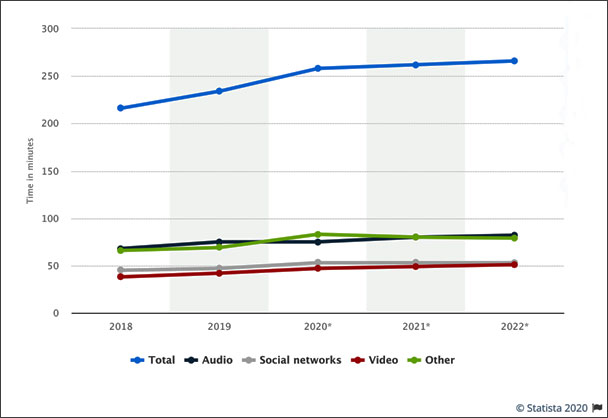
Source: Statista Time Spent Per Day with Mobile Non-Voice Media in the US (2018-2022)
Self-control is difficult when you put a kid in a candy store and ask them not to eat anything, buy anything, or be distracted by anything. In much the same way, a smartphone serves as a candy store of treats for anyone wanting a distraction. Productivity can certainly be negatively impacted by smartphones. There are several options available, some of which are more difficult to implement than others. For example, employees can simply place their phones on airplane mode,
thereby blocking all online communications and signals from everyone, everywhere. This is disingenuous, since it does nothing for people who actually use their phones for work purposes.
Another option is to simply place a smartphone on silent mode. That eliminates all the beeps, rings, alerts, updates, scam calls, and other distractions. It is partially effective insofar as it allows you to focus more on your work, but it isn't 100% effective since it silences potentially useful information that you may need to be productive.
A highly effective option which is being touted by a growing number of businesses and employees around the world is an application known as BlockSite. This app has a positive rating from some 20,000+ reviewers, and offers employees ways to increase productivity with a greater focus and control over website access management, and smartphone control. By using the stay focused app, it is possible to remove all harmful websites, applications, and distractions, by blocking them when you are working.
Further, the app allows for scheduling, efficient time management, and full syncing of multi-browser functionality. That means you don't have to worry about implementing stay focused controls across different browsers – it gets synced automatically. Further, the work mode feature allows you to set 25-minute work intervals, followed by a short period of time for a break. This is ideal for keeping the flow going without distraction.
Games, Social Media, Texting, and Emails to Blame for Lost Productivity
Every year, an increasing number of work hours is lost to games played on phones, time spent on social media sites, and the generalized distraction disorder that ensues as a result of instant, unfettered access to the World Wide Web. Billions upon billions of mobile online devices are now available, with billions more slated to be released in short order. All of this communication and connectivity, particularly inter-connected devices within the home itself can be hugely distracting in terms of work productivity.
Overuse of smartphones has been labelled the #1 reason for diminishing work productivity. The addictive behaviors that are possible with smartphones mimic the addictive behaviors of drug users. Obsessive-compulsive disorders (OCD) often result from constant checking of messages on social media – to stay in the proverbial loop.
Employees are people too, and their social needs for inclusion, acceptance, and engagement are real. Unfortunately, productivity may decline. The literature is peppered with research into smartphone addictions as specific sub-genres of behavioral addictions, and this naturally impacts productivity. Surveys conducted by Provision Living indicate how Millennials and Boomers spend their time on their smartphones:
Millennials:
- Facebook – 69 minutes per day
- Instagram – 52 minutes per day
- Texting – 48 minutes per day
- Phone – 41 minutes per day
- Internet – 40 minutes per day
- Podcasts – 34 minutes per day
- Snapchat – 27 minutes per day
- Music – 27 minutes per day
- Twitter – 23 minutes per day
- YouTube – 10 minutes per day
Boomers:
- Facebook – 60 minutes per day
- Instagram – 44 minutes per day
- Mail – 43 minutes per day
- Messenger – 32 minutes per day
- texting – 30 minutes per day
- Phone – 24 minutes per day
- Internet – 23 minutes per day
- News apps – 18 minutes per day
- Twitter – 14 minutes per day
- YouTube – 11 minutes per day
Clearly the best option is to structure your smartphone ‘entertainment and distraction’ time not to coincide with your work schedule. A pre-set, uninterrupted work schedule with time allotted to break time has been shown to deliver the best results.
 Apple iPhone Air
Apple iPhone Air  Asus 6z
Asus 6z  Apple iPhone 17 Pro
Apple iPhone 17 Pro  BlackBerry Curve 8900
BlackBerry Curve 8900 LG G8 ThinQ
LG G8 ThinQ  Apple iPhone 13
Apple iPhone 13 

