
Want to know the secret of how to create an engaging clip with computer software and mobile apps? You’ve come to the right place. Find out the most effective techniques the successful bloggers and filmmakers use and discover the best video editing software. Being equipped with this information will definitely boost your expertise in video production and post-production. Discover effective video editing tools to bring your clips to perfection.
What Are the Efficient Ways to Produce Engaging Video Clips?
If you are a beginning vlogger or video maker, you should learn the basic techniques to hone your skills. First off, start with choosing a shooting device. Although you can purchase a high-end video camcorder, the majority of modern smartphones have enough capabilities to record high-resolution videos. Regardless of which operating system you use, Android or iOS, you can make the best use of their capabilities. Besides, if you use an Apple product, you can discover iPhone features you probably didn’t know.
If it comes to the post-production process, choosing the right tool is a key factor in producing a winning clip. It is possible to edit videos on your smartphone, use online video editors or pick the dedicated computer software. Your choice should depend on your skills and initial purpose. Typically, online programs and mobile apps are inferiors to their desktop-compatible contenders in terms of functionality.
In case you are a novice user, you can choose a program with basic features such as cropping, trimming, the ability to apply filters, transitions, etc. Usually, pre-set filters and tools are enough to enhance a film for everyday purposes like uploading on social media platforms or complementing your family achievement. If you are an experienced user and want to produce serious video clips and showcase them to the audience, consider choosing the product with the advanced functionality.
Top Tips for Producing First-Class Clips
Use these tips and hacks as a starting point for producing jaw-breaking clips. They will come in handy for beginners. Nevertheless, experienced users may also find them useful to refresh their knowledge.
1. Get a Good Camera
Whether you are using a DSRL or smartphone camera, pick the one that can produce at least 12 megapixels. Thus, you will achieve a relatively sharp clip with all the details outlined. However, the higher resolution your shooting device offers, the better. Also, consider image stabilization. If your camera doesn't have a built-in image stabilizer, consider using a tripod during the shooting. You will hardly want a shaky video full of distraction.
If you use a smartphone, consider taking care of your device to ensure its long-term operation. Check out these tips to learn how to maintain the good condition of your mobile device.
2. Pick a Good Angle
Set up your camera so that it is above eye level. Thus, you will achieve a better angle of view, whether you are shooting nature or people. Always record a test video before shooting the main content. If you have a multi-camera setup, make sure you position cameras on different sides.
3. Make Your Film Alive
Create an interesting composition, speak clearly, and make your storytelling to the point. Complement your story with some jokes and try to eliminate gestures.
It is possible to spice up your clips by applying different kinds of effects. You will need to use video editing tools to create special effects. To accentuate some moments, you can use slow-motion and time-lapse effects. Also, it is possible to apply artistic filters such as glitching, zoom, masks, animation, etc. By the way, here you can read how to make a slow motion video on iPhone.
Top Video Editing Programs
If you want to organize a consistent workflow to enhance your films, you will need to choose the right tool. You can choose between web-based, mobile, or desktop products. Some of them are available entirely for free, while others require additional costs. Check out the list to find the option that works for your projects.
1. VSDC
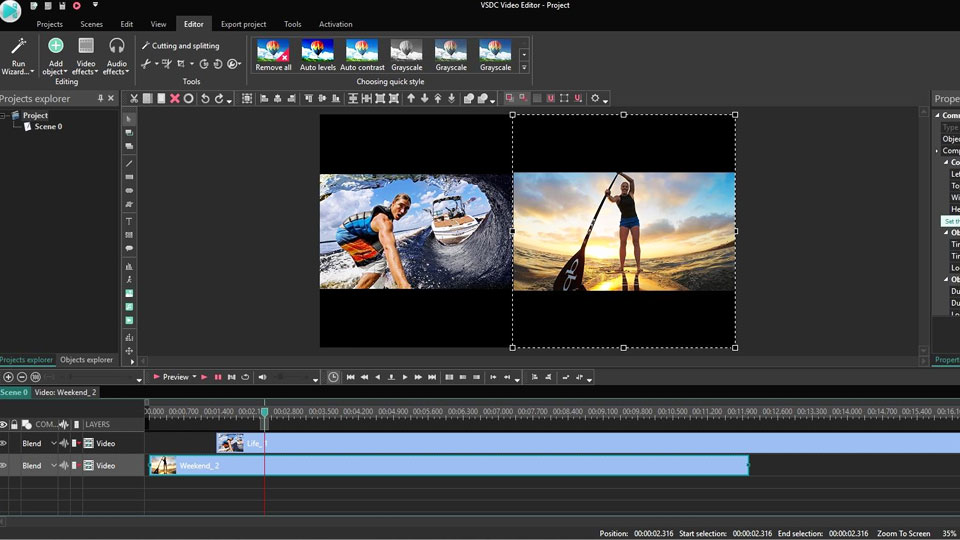
VSDC is a free product that allows you to produce a clip of any complexity, whether it is a social media video or business presentation. It is packed with a rich array of tools that allow you to bring your clips to the notch. The program employs high-speed and well-elaborated algorithms optimized for single and multi-core CPUs. It is available for computers that use the Windows operating system. If you are a Mac OS user, you can’t use the benefits of this product.
Aside from an extensive library of audio and video effects, VSDC has convenient exporting features that allow you to save videos on various devices. The important tools such as zoom, charts, 360 video post-production, and color grading can help you make your clips stand out from the crowd.
2. Movavi Video Editor Plus 2021
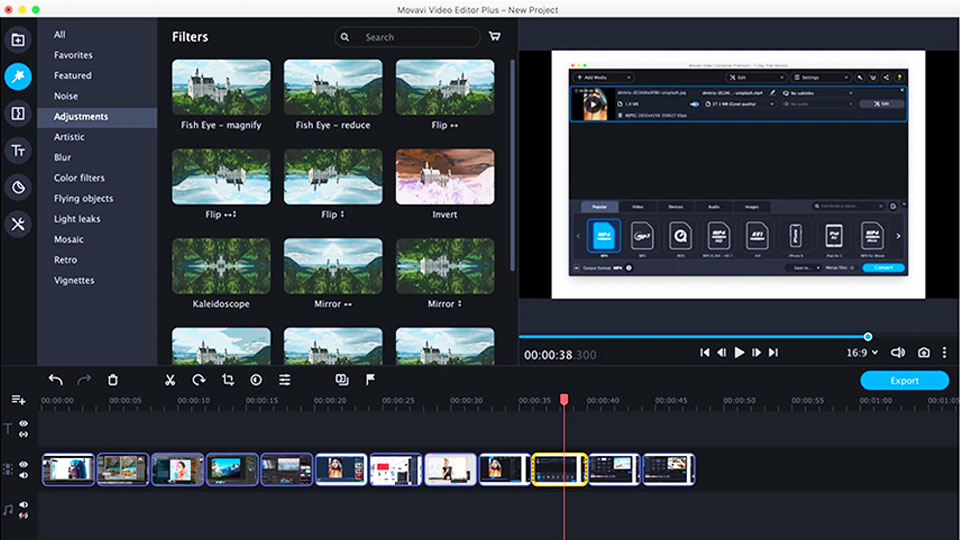
This product will certainly make your clips pop. You can complement your works with keyframe animation, various special effects, pre-installed intros, chroma key features, and even more. Despite the intuitive interface, the feature set of this program is far from minimalist. It can handle even the most complex tasks. With numerous automated features, creating a short film will be a breeze, even if you are new to videography.
3. Animoto
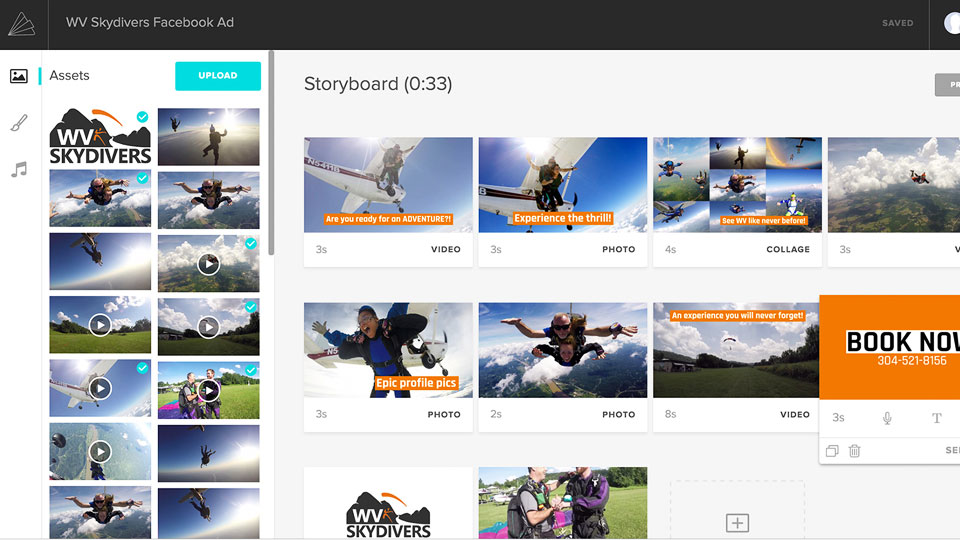
Animoto is a simple but efficient video enhancement tool with numerous pre-designed templates, text, and fonts. All features integrated into the program are completely customizable, so you can configure the necessary parameters to fit your style. It is possible to boost your brand identity by adding your custom watermark to the clip.
You can choose between three plans: Free, Business and Professional. The latter two are paid, but they open up completely new horizons for video creation. The program has a slew of exporting options. You can upload your creation on YouTube, Facebook, Twitter, or your own website.
4. Magisto
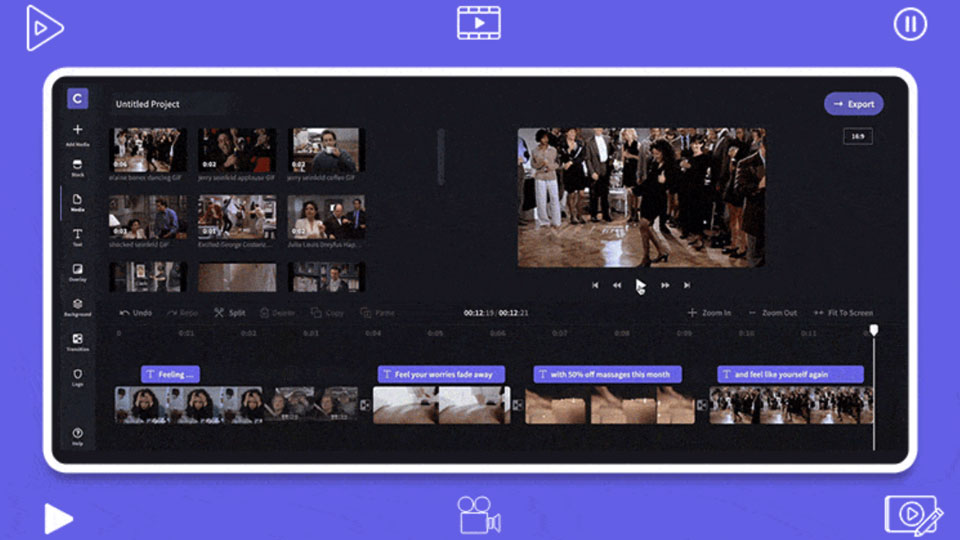
Magisto is one of the most prominent video editors currently available on the market. It is certified by YouTube and is an Instagram partner. With a well-elaborated feature set, it lets your video story flow. Your marketing videos will be as powerful as a business conference.
The program is powered by artificial intelligence, making it an efficient solution for even the most complicated tasks.
Magisto has a wide selection of pre-design templates dedicated to numerous spheres such as family, social media, pets, love stories, etc. The program is available in three packages: Premium, Professional, and Business. Depending on the plan, you will achieve a certain package of video marketing tools, professional styles, and other perks.
Conclusion
The modern digital world requires unique approaches and video editing solutions. If you are all about producing decent content, you will need practice and efficient tools at hand. The above-mentioned tips and software reviews can help you accomplish all your creative goals and create something special.
 Lenovo ZUK Z2 Pro
Lenovo ZUK Z2 Pro  Xiaomi Redmi 12C
Xiaomi Redmi 12C  Google Pixel 4a
Google Pixel 4a  Samsung Galaxy S5 mini
Samsung Galaxy S5 mini  Xiaomi Black Shark 2
Xiaomi Black Shark 2  Samsung Galaxy A71
Samsung Galaxy A71 

