
Individuals are constantly seeking out ways to make tasks easier and require less effort, and this applies to the issue of blurry pictures as well. In this article, various techniques to fix blurry pictures and enhance image quality will be discussed, including the Wondershare Repairit tool as a potential solution.
The Cause of Blurry Pictures
There could be several possible reasons behind a blurry picture. However, thanks to Repairit which allows easy picture repair with its advanced photo repair tool. But what actually causes blurry pictures? And how to fix blurry pictures? Let’s see.
Motion blur occurs when objects in a scene are moving while a photo is being taken and can be used to show movement in subjects such as traffic or water. It can also happen accidentally when the shutter speed is set too slow, and movement is present in the subject. Missed focus, where the photographer fails to focus on the correct subject, can also happen quite frequently with moving subjects, but it is not a major issue with advancements in camera and lens technology. Air quality, including the presence of particles in the air, can affect the clarity of a photo, especially on misty or polluted days. A photo can also be impacted by the distance of the subject from the camera and the quality of the light.
What is Wondershare Repairit?
It can be frustrating when every picture you take comes out blurry, even when you are following tips and avoiding common mistakes that cause blur. To fix blurry pic
tures we will discuss some common ways to help you repair your blurry photos and make them look as good as new.
● Use Android Device
As an android user, it is possible for you to use your device to fix blurry images. You can visit “Settings” on your phone, then find “Applications” on it. Tap the “Application manager” here and look for the tab “All.” Here, you can find the “Camera App.” Open and click “Force Stop.” After this, you can restart the application to click pictures.
● Use Repairit
Wondershare Repairit is considered among the leading programs to fix blurry photos and files. Its user-friendly interface and advanced capabilities make it easy for anyone to fix corrupted files, regardless of the cause of the damage. Additionally, Wondershare Repairit stands out from other options due to its high success rate in restoring various file types, particularly videos. When compared to other software, Wondershare Repairit offers a better value in terms of features and pricing.
How to Fix Blurry Pictures with Repairit?
Wondershare Repairit is a program for repairing photos that can automatically detect and repair photo(s). Its user-friendly design makes it one of the most efficient tools for quickly fixing blurry pictures. The batch repair option allows you to fix multiple blurry pictures at once.
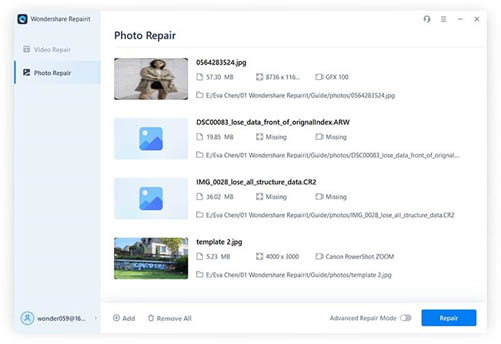
The following are the simple steps to follow when using the Repairit: Picture repair program:
Step 1: Add a Photo.
Choose the File Repair option in the Wondershare Repairit software, then click on the Add button to add a photo.
Step 2: Repair Blurry Image
Repair the blurry image by clicking "Repair" after uploading your photographs. The repair process can be halted at any time during the repair.
Step 3: View and Save
You can now choose any file to view in the right panel. After making your choice, you can save the file to the designated location by clicking on the "Save" button.
Wondershare Repairit could be an ideal choice for most users who need to fix blurry pictures as it has some wonderful features like high efficiency, easy restoration, damage repair, support for different formats, and more. The following are some additional features of the software:
- Fixes several file corruptions on Windows and Mac OS X.
- Store the pictures and films in the places that you prefer.
- Fixes issues related to audio distortion, movement, length, header, and frame errors to resolve problems with the corrupted video.
- Preview the corrected files available in easy-to-access formats.
Some Strategies to Prevent Blurry Pictures
In the previous sections, we discussed the reasons why pictures can become blurry. To ensure that your pictures come out clear and sharp, here are some useful strategies to keep in mind. These strategies will help you prevent and fix blurry images. Let’s start.
- Position the camera rightly.
- Having a strong sense of aesthetics is crucial for taking high-quality photos.
- It is important to consider the distance at which the photograph is taken, as the further away the camera is, the more blurry the image will appear.
- High shutter speed is preferred if sharp pictures are to be captured.
- A steady hand is preferred. In the shakier hand, the blurry pictures will be captured.
- To obtain a clear image, the photographer should properly align the camera lens with the subject.
- Having a high-quality lens is crucial in order to produce a photograph that will be appreciated by all.
- It is essential to have a superior lens to create a photograph that will be well-regarded by everyone.
Closing Words
If you come across a grainy or unclear image, there's no need to worry. With the advancements in technology, there are now various apps that can remove blur from specific areas of an image. There are countless photo-editing applications available for your device, but our top recommendation is Wondershare Repairit. This program offers a wide range of solutions to fix blurry images and is known for its effectiveness. It is the most popular picture repair program due to its exceptional features. If you're looking to remove blur from a photograph, we suggest giving our Repairit software a try.
 Samsung Galaxy A04s
Samsung Galaxy A04s  Apple iPhone 6S
Apple iPhone 6S  CAT S30
CAT S30 Samsung Galaxy A14 5G
Samsung Galaxy A14 5G  Xiaomi 14 Ultra
Xiaomi 14 Ultra  Samsung Gravity 3
Samsung Gravity 3 

