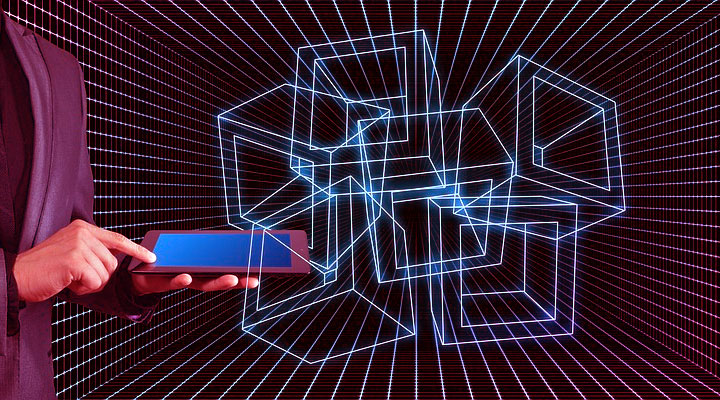
Protecting your user’s information stored in G Suite’s Google Drive is extremely important. Data loss can happen due to any number of reasons including accidental and intentional deletions of files as well as security threats posed by ransomware. Having the best backup tools for Google Drive helps to ensure your user’s data is safe. What are the best backup tools for G Suite admin, including paid, and native backup tools?
1. SpinOne
SpinOne’s (previously Spinbackup) G Suite / Google Apps Backup tool allows great backup and G Suite data recovery features. It provides a combination of features that are not found in other solutions available on the market, including cybersecurity. SpinOne (Previously Spinbackup) also allows a unique approach to storing your data in a public cloud of your choice, including Google GCP, Amazon AWS, and Microsoft Azure which allows diversifying your backup data.
SpinOne’s Google Drive Backup and Cyber Security Features
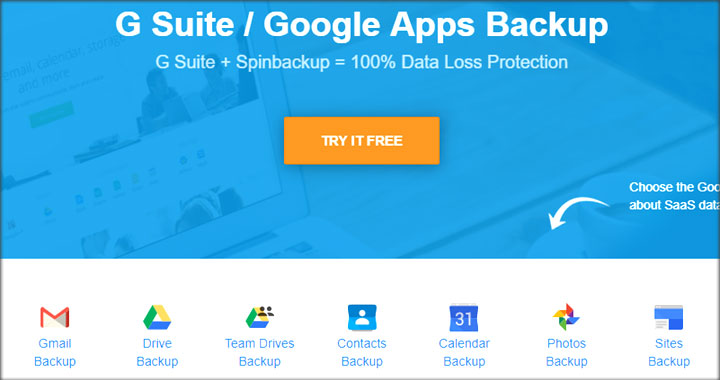
SpinOne’s G Suite data protection provides both backups and cybersecurity features to Google Drive
Backups
- Automated 1-3X daily backups of Google Drive and other G Suite services
- Configurable retention
- Select which data you want to backup
- Powerful versioning for all your Google Drive data resources
- Ability to store your data in different public cloud storage
- Encrypted backups in-flight and at-rest
- Ability to migrate data between your G Suite users
- Easily search through your backups for specific items you want to recover
- Activity reports detailing the status of your protected files across your organization
- Download data from backups captured by SpinOne to your device
Cyber Security
- Ransomware protection – proactively monitors and stops ransomware infections in G Suite
- Monitor for insider threats
- Failed login monitoring
- Sensitive Data leaks or downloads
- Risky third-party app protection including blacklisting and whitelisting apps
- Daily security report for monitoring
- Real-time alerting
- Domain and Data dashboards give centralized visibility to security threats
Price: Paid
Available As: Google Third-party App, Browser-based
2. Backupify
Backupify provides G Suite backups including Google Drive Backup that allows recovering business-critical data in Google Drive and other G Suite apps. This includes automated daily backups and easy recovery mechanisms for recovering G Suite data.
Backupify Google Drive Backup Features

Backupify Google Drive backups provide
Backups
- Automatic backups 3X daily – Can also provide ad-hoc backups
- New user detection and automatic archiving of departing employees
- API throttling
- Cloud-managed
- Easy setup
- Granular recovery
- Searching
- No cybersecurity features built into the solution
- Cannot set location for backups outside of the Google cloud
Price: Paid
Available As: Google Third-party App, Browser-based
3. Spanning Backup
Spanning Backup allows backing up Google Drive and other G Suite apps including Team Drives, Calendars, Contacts, and Sites. Its automated approach allows safely protecting your Google Drive data and provides other great features.
Spanning Backup Features
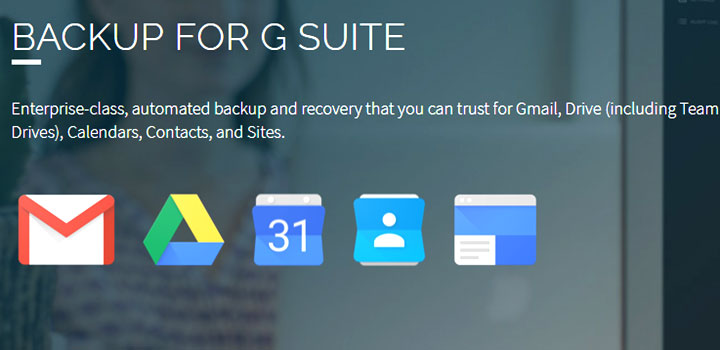
Spanning Backup provides backups of G Suite apps including Google Drive
Backups
- Automated Backups
- On-demand backups
- Status Monitoring
- Transparent reporting
- No cybersecurity features built into the solution
- Cannot set location for backups outside of the Google cloud
Price: Paid
Available As: G Suite app, Browser-based
4. Google Takeout
Google Takeout is a native Google tool that allows you to download your data that is contained in your Google accounts, including Google Drive, Gmail, and others. The great part about Google Takeout is that it is a free tool. Google Takeout falls short when used as a true backup utility in that you cannot restore your data easily using Takeout. It is really an export tool to have an offline copy of your data, and not a tool to restore data for disaster recovery.
Google Takeout Google Drive Backup Features
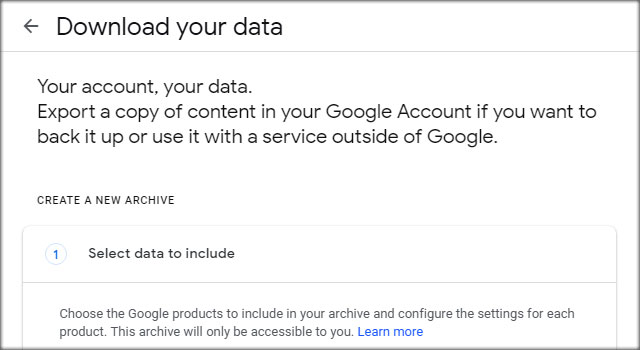
Google Takeout allows downloading data in your Google Drive as an export
- Native Tool built into your Google account
- Free
- Allows exporting your Google Drive data
- Provides no easy restore mechanism
- Very limited in terms of use as a disaster recovery tool
Price: Free
Available As: Browser-based tool in Google account
5. Google “Undelete” and Manage Versions
Another native set of “light” backup and recovery tools built into your Google Drive storage are two features that allow you to undelete files and also to manage versions of files contained in your Google Drive.
Google “Un-delete” and Manage Versions Backup & Restore
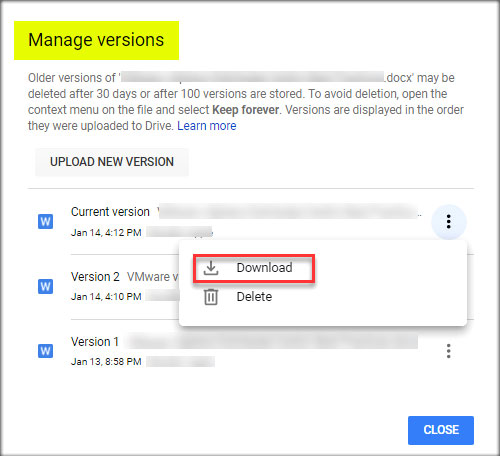
Un-deleting and Managing Versions are native tools for light backup and restore of data in Google Drive
- Provides the ability to “un-delete” a file that is accidentally or intentionally deleted
- Saved to a “trash bin” of sorts
- Files can be easily restored from the trash bin to their original location
- Allows Managing Versions of files – This can help with accidental “Save” operations instead of “Save As” inside of Google Drive
- Files can be restored to a previous version by downloading the file using the manage version functionality. Files can be downloaded that is of a previous version
- Using this process, restores are possible up to 30-days for data that has been overwritten
- Restores are not easy if data loss is widespread
- Not a true data protection solution
Price: Free
Available As: Browser-based tool part of Google Drive functionality
 HTC 10 Evo
HTC 10 Evo  Google Pixel 7
Google Pixel 7  Acer Liquid E1
Acer Liquid E1  Sonim XP8
Sonim XP8 Xiaomi 17
Xiaomi 17  Samsung Galaxy S4
Samsung Galaxy S4 

