
Arrange text on the product page in an appealing and easy-to-read format. Add FAQ to Shopify store to provide customers with all the necessary information about the terms and conditions of purchase. Take your store UI/UX to an entirely new level!
Features
Improve your store UI/UX to increase your sales.
Improved layout and usability
With simple accordion tabs, you can structure long product descriptions or page content, making it more user-friendly. You'll get a vertical list, where each item can be expanded to show the corresponding content and collapsed if necessary.
It’s useful when you need to provide your Shopify store visitors with access to detailed information, including product questions and answers. This approach allows you to reduce the page length while maintaining information content. Users will quickly switch between a large amount of content by clicking on the headings interesting to them.
Flexible tabs management
You can choose which products in your online store will have accordion widgets. It can be all products, specific pages, or selected collections only. This function is essential for products with many characteristics (composition, parameters, dimensions) and FAQ details.
It will make it easier for you to decide what content should be placed on the pages and in what form. You can add the required tabs in a few clicks, manage their content as you wish, change accordion style to fit your website style, and create a FAQ page on Shopify store.
Multipurpose tabs
Just one tool makes it easy to create a responsive design and structure text content using accordion product descriptions for Shopify. Moreover, it simplifies the workflow of the support team by providing extended answers to frequently asked questions in a clean format.
Multipurpose tabs will help you organize customer-focused eCommerce space. Each website visitor can review all the product details in one place without switching from the product page to other website pages. A good opportunity to adapt to the goals and preferences of your customers!
Fully WCAG 2.0 / Section 508 compliant accordion widgets
Integrating your online store with this app will allow you to meet the criteria related to web content accessibility. It refers to the four principles of accessibility: perceptibility, ease of interaction with the page, clarity of content/interface, and reliability.
So, you can provide convenience for all users, including people with disabilities, e.g., visual diseases, and follow legal requirement to keep your store WCAG-compliant.
Whom is the Shopify FAQ App for?
- EasySlide is useful for Shopify store owners striving to improve UI/UX and increase sales. Integrate the tool into your e-commerce business if you want to:
- Improve your content management. Just add the accordion to the Shopify product page to transform a long description into multiple sliding tabs.
- Reach SEO goals. Each Shopify product description with accordion is indexed by search engines, which increases the chances of your website getting to the TOP of the results.
- Reduce time of customer support. Using FAQ for Shopify stores, you provide all the necessary information and answers to product questions in one place, thereby taking care of the shopping experience.
- Improve design. You can customize your pages by wrapping the text in different tabs and changing their style (text color, background color, borders, etc.).
- Improve the reputation of your company. With proper content management, you can build the right customer experience for your store and fight objections.
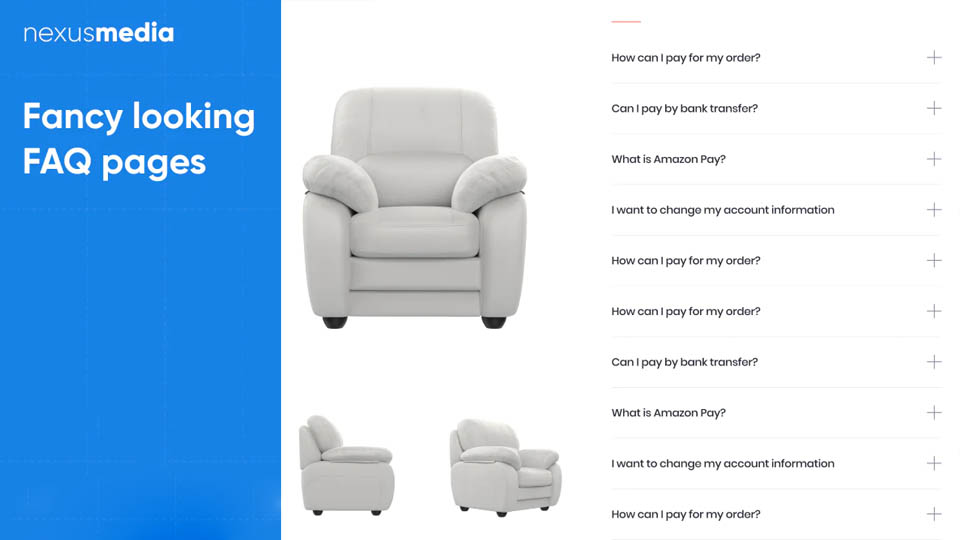
Key Benefits
Widget look and feel may be easily customized with our interactive Layout Editor.
Standard settings
Choose how to serve content above the first heading to capture the attention of your target users: keep it above the accordion widget, and wrap into the first accordion panel.
Padding
Define tabs & content paddings in one click, choosing the format that will be simple and convenient for viewing by website visitors.
Colors
Choose colors for active & inactive tabs and content zone to provide a decent user interface.
Borders
Select the required border width and radius by configuring values and applying them to the corresponding tab in one click.
Typography
Change your font size, style, and alignment for your tabs. Create an appealing layout for titles related to product descriptions and features.
Advanced settings
Get access to extensive customization options for your tabs and choose the default panel view and glyph display.
FAQ
Choose the default FAQ page panel view based on templates for all asked questions where detailed answers are required.
Custom CSS
Use custom CSS code to create the original tabs view: customize each element following the product features and the page's design.
How does the Shopify FAQ App work?
EasySlide offers two ways to add a tab to a product page:
• Standard panels are based on a specific Product Description. The text is divided into separate panels, so the content is placed on your store's native Edit Product page. This method allows you to create unique panels for each product in your range.
• Static panels can be created once and for all products. You may add new panels in the admin panel. You can do this in the following way: Shopify Admin → Apps → EasySlide → Manage Static Panels. It is helpful regarding content of the same type, such as reviews, payment methods, and shipping terms.
Adding a FAQ page to Shopify is also very simple. You can do it on the Page content. FAQ generator recognizes headings and automatically converts the page to Accordion tabs. All text under a specific heading will be considered tab content.
Shopify Reviews can be placed as a separate tab. Install the app and set it up: add a static Reviews panel and select "Shopify Reviews" from the Types list. Our app is integrated with a lot of other Shopify apps. Even if the app you need is not on the list of supported apps, you can easily add it to the tab adding its embed code as a tab content.
Why use the app?
EasySlide opens up a wide range of possibilities for you:
- Preparation of detailed descriptions for product pages following SEO requirements.
- Easy creation of the FAQ page in Shopify to reveal the details that interest your customers.
- Adding any panel for the entire range, product groups, or individual pages.
- Tab design customization in a convenient Editor to improve the user interface.
- Integration with other third-party apps and adding them as separate widgets.
- Hassle-free installation of the EasySlide Accordion tabs & FAQ solution and ongoing support.
 Xiaomi Redmi 10X 4G
Xiaomi Redmi 10X 4G  Samsung Galaxy A52
Samsung Galaxy A52  Samsung Galaxy M34
Samsung Galaxy M34  Samsung Champ 2 Duos
Samsung Champ 2 Duos  Samsung Galaxy J3 Star
Samsung Galaxy J3 Star  OnePlus 9 Pro
OnePlus 9 Pro 

