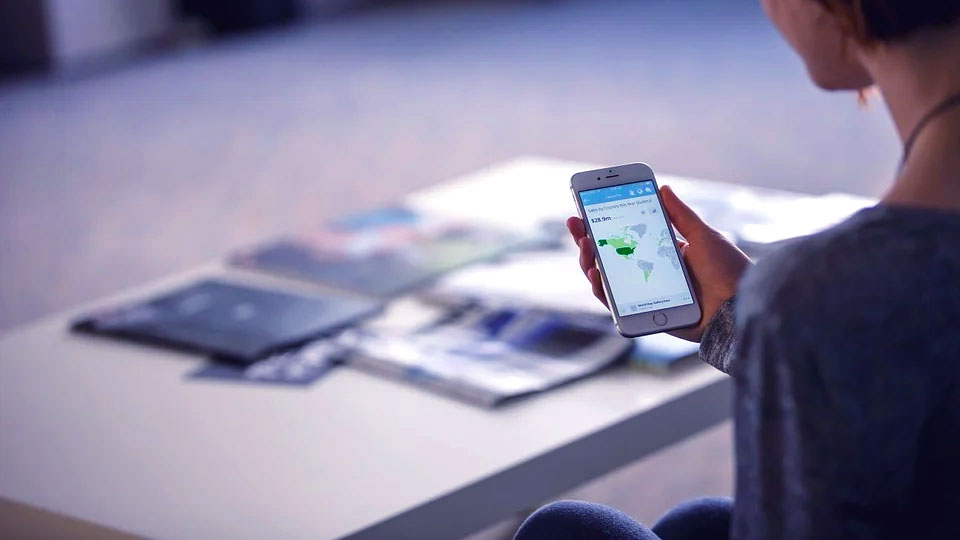
Did you know that the average American spends nearly 4 hours looking at his/her smartphone? Whether people look for entertainment, information, or both, they usually go to their mobile device because it's easier to use and more accessible than a laptop or desktop computer.
That's why mobile security has become so important these days. A mobile phone can be hacked as easily as a regular computer. If you have a business, you need to do your best to protect the smartphones that are usually used by your employees.
Keep reading to learn how to create your digital security strategy and protect your business against common cyber threats.
1. Use a Virtual Private Network
VPNs or virtual private networks are increasingly popular these days. They act as regular networks, but with increased layers of privacy and security. A VPN allows mobile users to access the internet without giving out critical information such as their location, operating system, business details, etc.
You can use apps that allow your employees to access the internet through a VPN. Some of these services are free, others come at a small monthly cost. Best of all, your workers can do their job safer and the possibility of having hackers steal your information is greatly reduced.
2. Encrypt the Data in Your Phone's Storage Space
Data encryption provides an excellent way to prevent information theft and ensure that the personal details of your employees and customers remain confidential. Some smartphones allow you to encrypt the data in their storage automatically.
For other phones, you might need to do it manually through an app. When files are encrypted, they cannot be accessed by a third party. This can be helpful if the device is stolen. As a result, your business information remains private and known only to you.
It's also possible to encrypt memory cards. This can be done through the smartphone's settings and it provides a reliable way to keep sensitive data secure.
3. Update the Operating Systems of Your Business Phones
Whether you use Android devices or iPhones, it's highly recommended that you keep their operating systems updated. This is important because manufacturers usually release security patches that fix vulnerabilities in your phone.
Hackers know about these vulnerabilities and they use them to gain access to your data remotely. If you have an updated operating system, these vulnerabilities will be fixed automatically. Make sure that your business smartphones are updated as soon as manufacturers release these security patches.
4. Use Complex Passwords for Smartphones and Some of Their Apps
Especially if you store sensitive data on your company phones, make sure that they are locked with passwords that are not easy to guess. This will prevent unauthorized personnel from accessing your business information and potentially stealing it.
At the same time, it's possible to lock some applications using passwords. You can do that for emails, documents, and other apps that contain valuable information. Some of these apps offer password-locking features for free, others might come at a price. In any case, they offer yet another layer of security to your device.
5. Use an Antivirus Program
Not using antivirus programs on your smartphones can be a big mistake. An antivirus equipped with a strong firewall can monitor inbound and outbound connections. The firewall can stop hackers from controlling your smartphone remotely and even getting remote access mac on your desktop computers.
Many antivirus programs are completely free. They provide basic protection and allow you to scan your smartphone regularly. Make sure that the virus definitions of these programs are updated, so they can catch newer and more sophisticated viruses before they steal your information.
6. Download Apps From Trusted Sources Only
Smartphone applications that end up on Google Play and App Store are checked for viruses, malware, spyware, and other cyber threats. It's safe to download from these platforms and you can also contact developers with improvement suggestions and ideas.
At the same time, try to stay away from apps that come from untested, third-party sources. These are usually apps made by amateur developers. Some of these apps might be good, but they usually contain malware. Do not download such apps, especially on your business smartphones that contain valuable information.
7. Back up Your Phones Regularly
Doing regular backups can save you so much trouble and headaches in the long-term. Make sure that you use a service that automatically backs up all the info contained on your business smartphones. The backups can be done daily or even more often if required.
This simple tip can prevent data loss if some of your smartphones become damaged. Today's smartphones are fragile and if they are dropped from considerable heights, they can get seriously deteriorated. A backup system saves all your data in the cloud and you just have to replace the faulty unit afterwards.
8. Restrict Employees' Access to Certain Websites
This is another excellent safety tip you can put into practice with little to no effort. Some websites are notorious for spreading malware and viruses. For example, websites that boast free downloads of trendy content usually pack trojan viruses in apps, games, or documents.
To prevent your smartphones from getting infected with viruses, simply restrict access to those websites. You can do that in the settings of the internet browser installed on your company phones. Create a "blacklist" with restricted websites and the chances of having your phones infected are greatly diminished.
At the same time, business owners also restrict access to social media websites such as Facebook or Instagram. This gets done to prevent employees from using such websites while at work.
Now You Know How to Improve the Mobile Security of Your Company Smartphones
As you can see, mobile security is not much different from computer security. As long as you have a good antivirus program installed and you back up your data regularly, you should be fine. Also, don't forget to instruct your employees on the risks of downloading from unauthorized sources, so they are more aware of cyber threats.
For more useful information on mobile and computer security, how to use an antivirus program, and keep your data safe, make sure that you check out the other articles on our website.
 Huawei Honor 3C
Huawei Honor 3C  Samsung Galaxy S25 Edge
Samsung Galaxy S25 Edge  Samsung Galaxy K Zoom
Samsung Galaxy K Zoom  Alcatel A5 LED
Alcatel A5 LED  Samsung Galaxy A03
Samsung Galaxy A03  LG K22
LG K22 

