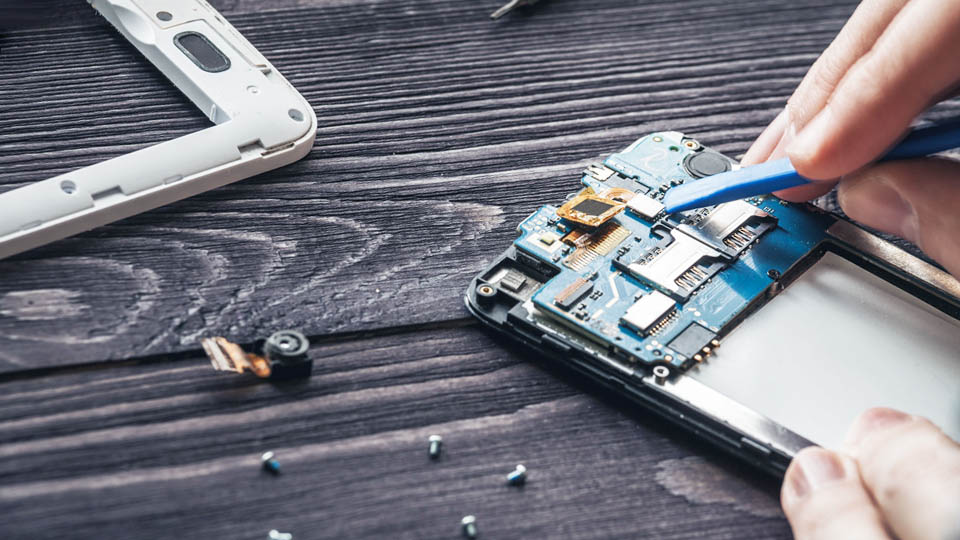
Technological advances in the phone industry have made the smartphone a big part of everyone’s life. Almost anyone with a modest income has one on them. And for a good reason: it helps you connect with friends and family, manage your schedule, and access information at a touch.
But like any other device, it can malfunction or get damaged in many ways.
Like most problems, you’ll notice a few warning signs showing that something has gone wrong with your phone. But you might brush them off or wait until something obvious happens. If you do this, the phone’s condition will only worsen, and it may stop working altogether.
Therefore, it’s best to act on these signs by visiting the nearby phone repair shop immediately.
Here are the signs that you need to do this ASAP.
1. Broken Or Cracked Screens

If your phone’s screen is cracked or broken, it can be hard to see what’s on it. Worse, it can also cause internal damage to your phone.
Therefore, if you drop your phone or something heavy falls on it, you should follow what your provider of Sydney mobile phone repairs says (and similar ones in your area) about phone screens: get them checked as soon as possible. The longer you delay, the worse the damage can get. As a result, you might pay more to repair your phone and be unable to use it for a long while.
Even if you don’t see large cracks, there may still be damage if you have dropped it. Look closely to see if lines run through it. Then, get them checked, just in case.
2. Overheating
Sometimes you can feel your phone getting hot while using it. While it’s natural for it to produce heat as you use it longer, an unusual temperature may indicate a serious hardware or software problem. It can be a battery malfunction or a problem with the charging port. If those are the issues, you run the risk of your phone catching fire or bursting in your hands.
On the other hand, software issues can vary. For one, you may have too many apps running in the background. These cause your phone’s operating system to work harder, thus generating heat. Alternatively, your phone may have a malware infection. This can eat up your phone’s memory and make it work harder to perform simple tasks.
3. Random Reboots Or Shutdowns
If your phone randomly turns off or reboots, the battery may have a problem. It may be too old or have issues with the power system, causing the unprompted shutdowns.
Alternatively, your phone may have a bug or outdated software. If you can, check and install any available updates and see if this solves the problem. But if it doesn’t, take your phone to a specialist for a proper diagnosis and repair.
4. Unresponsive Touchscreens
Your phone’s screen can freeze or be too slow to respond. This can make it unresponsive to touch or other commands.
If the surface of the touchscreen is the problem, you can quickly address it by using a microfiber cloth to clean it. But sometimes, the issue lies with either the hardware or software.
You can try restarting and restoring factory settings to see if it works. If it doesn’t, it can be a glitch in the operating system that keeps crashing your apps. This requires a specialist to check. Alternatively, it can be a compatibility issue. Such problems can get a better diagnosis at your local phone repair shop.
5. Sound Issues
Some sound issues, such as having the volume turned down or muted, can be accidental. However, if it’s a recurrent issue, it may be a problem. A software issue can affect your phone’s volume levels, making communication difficult. But most of the time, sound loss occurs because the earpiece or speaker parts have become worn out.
6. Battery Drains Quickly Or Does Not Hold Charge
Note that battery discharge, or the regular loss of power in a battery, happens as soon as you stop charging it. Various applications and settings will also consume energy, draining the battery.
The thing is that it should happen at a reasonable pace. If the battery drains too fast, try closing applications you don’t use and disabling others from running in the background. Additionally, you can turn off settings like ‘Location’ if you don’t need them. If the problem persists after these changes, the issue could be the battery itself.
Don’t Wait
Your phone is an essential part of your daily life. Therefore, it’s worth paying attention to the signs that tell you something has gone wrong. The sooner you address them, the longer you’ll enjoy your favorite device.
 Motorola Moto E13
Motorola Moto E13  Sony Xperia M5
Sony Xperia M5  Jiayu G4
Jiayu G4  Motorola Moto G5S
Motorola Moto G5S  Samsung Galaxy A14 5G
Samsung Galaxy A14 5G  Motorola Edge 40 Neo
Motorola Edge 40 Neo 

