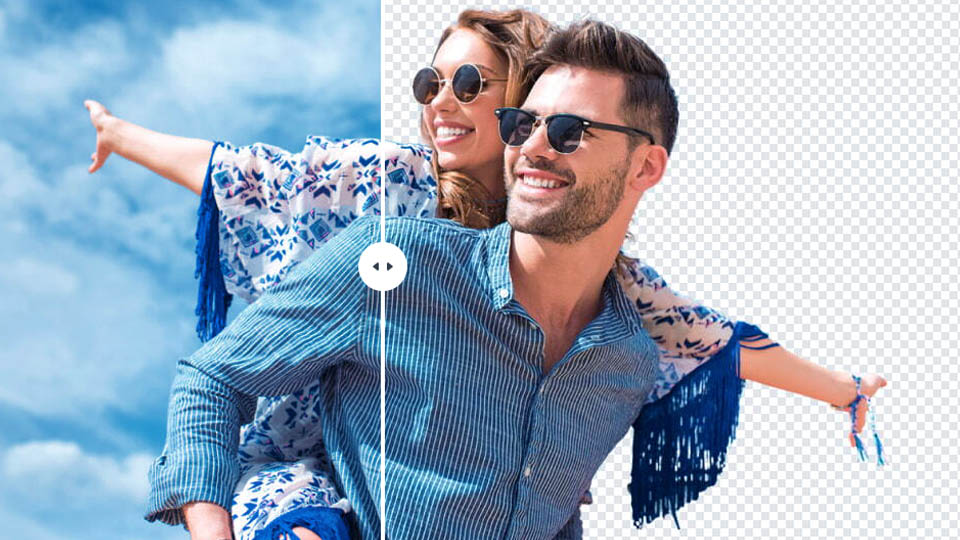
There are many reasons to remove a photo background. You might need to make it transparent for branding purposes, reuse an old visual, or adjust a picture to your design. To erase the background, you can either use free online removal tools or do it manually with the help of Photoshop.
If you don’t have an in-house designer and want to save your resources, using online background removers is your best choice. These tools deliver quick and quality results. Read on to learn about the top five background removers and why you should use them.
Top 5 background removal tools
The process of removing a background with the help of special tools is as easy as it can be. You upload an image, check the preview, and download your backgroundless result. This works for most of the tools.
However, some of them provide an additional option: the ability to edit the photo background details manually. You can erase or restore certain parts, crop the image, add a colored background, and add shadows and other effects. You won’t necessarily need them as such tools usually remove backgrounds precisely.

1. Depositphotos Background Remover
If you are looking for a background remover that delivers quick and quality results without any additional fee, the tool available at https://depositphotos.com/bgremover.html is your go-to choice. It processes photos in JPG format, weighing a maximum of 15 MB. You can erase backgrounds from an unlimited number of images and download results in PNG. Moreover, if you want to adjust the background details, use the Restore and Erase brushes for quick modification. The only thing required from you is registration on the platform. Otherwise, you won’t be able to save the final picture to your device.
2. Remove.bg
Remove.bg tool quickly deletes a picture background and usually takes under 5 seconds to finish the job. It supports JPG and PNG image formats and up to 12 MB file sizes. Remove.bg also allows you to touch up the result to ensure that it meets your expectations. The tool is free for good-resolution images (up to 0.25 megapixels) and allows one free download of an HD photo. If you want to download high-quality pictures afterward, you have to buy credits to pay for the processed images or purchase a monthly subscription.
3. BackgroundCut
BackgroundCut uses artificial intelligence to identify image parts for removal and delivers results within seconds. The tool is in beta version at the time, but receives constant updates to improve its algorithms and guarantee outstanding results. It processes images in JPG, JPEG, and PNG formats and offers basic editing features, like restoring and erasing brushes and new background options. BackgroundCut is free, but you have to register on the site and buy credits if you want to download high-quality images.
4. Wondershare PixCut
This image background remover allows you to edit photo details, customize picture size, and add shadow. Wondershare PixCut supports JPG, PNG, BMP, and GIF formats. The file size shouldn’t exceed 15 MB. You can download the standard-quality results for free, but if you want to save the high-quality version, it will be watermarked. To remove the watermark, you can purchase credits or a monthly subscription.
5. Cutout.Pro
Cutout.Pro has a variety of removal options. You can remove backgrounds and unwanted objects or perform a face cut-out if necessary. The tool supports JPG, PNG, and BMP files, whose size doesn’t exceed 15 MB. Oversized images larger than 4096x4096 pixels are resized automatically to the maximum supported resolution. Good-quality pictures are free for download, and you can process as many free visuals as you need. But you can only download a free HD result once; for the rest, you will have to pay. You can either purchase credits or a monthly subscription.
The difference between cutting out image background manually or with the help of online tools
Although online tools aren’t the only way to remove photo background, they are usually the best option because of two things:
- You don’t need to purchase graphic editing software and spend lots of time learning how to use it. Some online tools require you to pay for their services, but the prices are generally lower than the cost of a software subscription. Furthermore, you might not need to pay at all: for instance, when you’re working with small images or using tools like Depositphotos Background Remover that are always free.
- The process itself is much quicker compared to manual background removal. Most tools deliver results within seconds and allow you to polish the details. Meanwhile, even the best Adobe Photoshop tools like Magic Wand or Magnetic Lasso require more time to work with.
It’s important to mention that online background removers aren’t always the best solution for complex images. Sometimes they delete essential parts of a picture or struggle to cut out the background surrounding hair, fur, grass, or similar tiny details. In this case, you still have to adjust the results either in the built-in tool’s editors or in Photoshop. This could happen when you remove backgrounds manually. Magic Wand isn’t always precise, while Magnetic Lasso requires meticulous attention to detail when used.
So, despite the cons mentioned, using online background removers helps you save a lot of time and money. And even if you work with a designer, automating this part of their job is also a great solution. It will allow them to focus on more creative and complex tasks and finish them quicker, without spending lots of time on routine work.
To sum up
Online background removers are a great option to save time and money, all while getting quality results. If you want to optimize and quicken your content creation processes, turn to these tools for help. Just be sure to use trusted websites like the ones mentioned here on the Phonemore.com.
 LG Magna
LG Magna  TCL 10L
TCL 10L  Apple iPhone 5
Apple iPhone 5  Lanix X220
Lanix X220 Apple iPhone 15
Apple iPhone 15  Xiaomi Redmi Note 5
Xiaomi Redmi Note 5 

