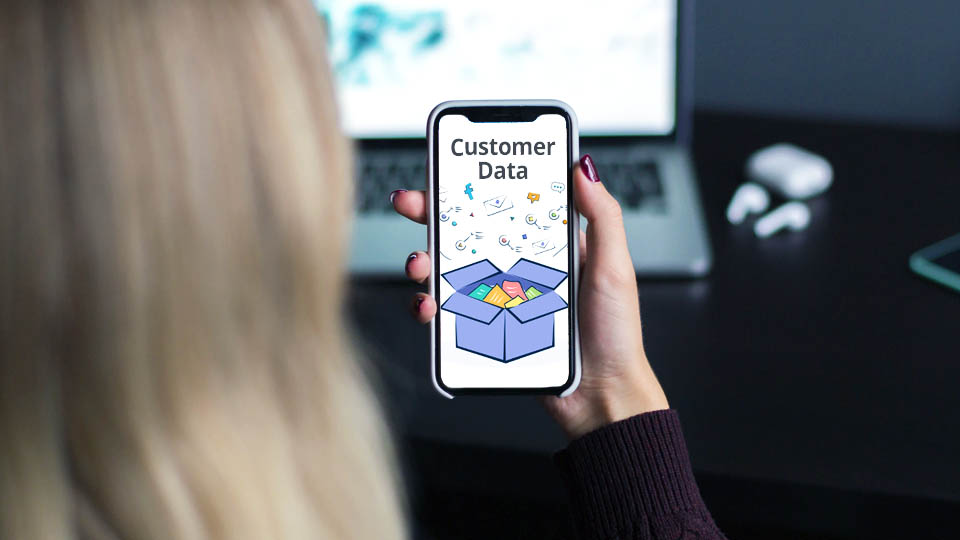
Keeping customer data safe from prying eyes is no easy feat. Fortunately, there are several options available to help you protect your customers’ sensitive data while still taking advantage of the features that make your mobile app so useful. Considering how the different options affect your ability to capture new customers and maintain loyal followers is essential.
If you’re just starting your mobile app, it may be worth exploring some of these options before investing in a more expensive storage solution.
Keep reading to discover considerations for storing customer data for your mobile app without sacrificing user experience or security.
1. What Type of Data do You Need to Store
Depending on the type of data you want to store, you might want to choose between a file system or an object-store. A file system holds the data in ITE or similar format while an object store supports access through a database or other storage system.
A file system may be best if you’re storing primarily text-based data. Many companies find it more effective to store data in an object store to improve scalability and manageability. Object stores are not only scalable but also easier to analyze and consume data. You don’t risk losing the data if you need to upgrade the app.
2. How Often Do You Need to Update or Retrieve Data
This will depend on your business and the type of data being stored if you keep track of visitors to your website. You might occasionally need to update the data to include the latest statistics and details about the most popular topics, products, and pages.
Otherwise, if you’re keeping track of purchases, you may need to reschedule the update to incorporate the most recent data.
3. Do You Need to Support Multiple Users
If you’re storing sensitive data for an app intended for only a few people, you don’t have to worry about security issues brought about by having too much data in one place. After all, it’s unlikely that any individual would take the time to steal your data and leave a trail of breadcrumbs leading back to your server.
However, if you want to protect your data even if you’re storing it in the cloud, you may want to consider limiting access to only those who need access to specific data types. For example, you might want to limit your employees not to see data that has been marked explicitly as “sensitive”.
4. How Much Data Can Your Database Easily Handle?
The size of your database is important. You may have heard that a lot of data should be deleted monthly, but this is rarely the case with small apps. Data kept in a single-user mobile app should be limited to a daily capacity of around 20MB, or even less if you have larger teams working on the app.
Apps with much larger user bases will likely notice a decrease in data usage, but smaller teams will probably need to decide how much data they need to store daily depending on their usage.
You can use a digital database performance analyzer as it offers more advanced and efficient troubleshooting than traditional analyzers. They have various key features that work well in efficiently handling any database.
5. Are There Any Compliance Issues with Your Data?
For many organizations, the compliance issue is more important than the security issue. After all, if you have to sign a legal document acknowledging you’ve adhered to certain data privacy rules, you may as well put up a fight against them.
If you’re dealing with sensitive data such as financial or health information, have safeguarding measures in place to protect it no matter the regulatory requirements.
Remember that in most cases, data breaches are detected only after an incident has occurred. If you notice something fishy, you may not be in a position to take action until you’re struck by a data breach yourself.
Having to sign a legally-binding document is a big downside of having to store data in a file system. A file system is not secure, and the only way to be certain that no one is snooping around your data is with an encrypted file system.
This is often too expensive for smaller businesses, so it’s essential to consider what type of data you want to store in an object store and how much data you want to store.
 Samsung Galaxy S21 FE
Samsung Galaxy S21 FE  Samsung Galaxy S4
Samsung Galaxy S4  Sony Xperia XA2
Sony Xperia XA2  Asus Zenfone 9
Asus Zenfone 9  LG Q60
LG Q60  LG Q6
LG Q6 

