
Coupon extensions can be a powerful tool for anyone looking to maximize their savings while shopping online. By leveraging these tools, users can easily find and apply discounts without the hassle of searching for promo codes manually. Many popular extensions work automatically, helping shoppers save money and earn rewards seamlessly as they browse.
Getting started with coupon extensions is straightforward. After installing a suitable extension, it becomes an invaluable part of the shopping experience. Users gain access to various features that apply the best discounts at checkout, ensuring they take advantage of every available offer.
Security and functionality are vital components to consider when choosing a coupon extension. Readers will learn how to select trustworthy tools that enhance their shopping experience while keeping their data safe and secure, making every online purchase more rewarding.
Key Takeaways
- Coupon extensions simplify the process of finding the best discounts.
- Installing trusted extensions enhances online shopping security.
- Users can troubleshoot common issues for a smoother experience.

Understanding Coupon Extensions
Coupon extensions are tools designed to enhance online shopping experiences by helping users find and apply discount codes automatically. They streamline the purchasing process and can lead to significant savings for consumers.
Definition and Functionality
A coupon extension is a browser add-on that automatically searches for applicable discount codes when a user shops online. When a customer adds items to their cart, the extension scans databases for relevant coupons.
Once it finds a code, it can apply it directly at checkout. This functionality saves time and effort, particularly for shoppers who may not want to hunt for deals manually. Some extensions, like Honey, operate behind the scenes, ensuring minimal disruption to the user experience. They can provide price alerts and track price trends, thus optimizing the timing of purchases for consumers.
Types of Coupon Extensions
There are various types of coupon extensions, each with unique features tailored to different shopping needs. Some popular types include:
- Automatic Coupon Finders: These extensions, like Honey and Rakuten, apply codes automatically during checkout.
- Price Tracking Tools: Extensions such as CamelCamelCamel monitor price changes and alert users about discounts on items they are interested in.
- Browser-Specific Extensions: Some extensions are designed for specific browsers, such as those available for Google Chrome or Microsoft Edge, optimizing the user experience in those environments.
Each type caters to different preferences and shopping styles, making it essential for users to select one that complements their buying habits for maximum benefit.
Installing Coupon Extensions
Installing coupon extensions can significantly enhance online shopping by ensuring users automatically apply discounts at checkout. Choosing the right extension and following the installation steps efficiently will make the process seamless.
Choosing the Right Extension
Several options exist for coupon extensions, each with unique features. Popular choices include Honey, Capital One Shopping, and CouponBirds.
- Honey: Recognized for its wide range of supported retailers. This extension runs automatically to apply the best coupon codes available.
- Capital One Shopping: Offers a combination of coupons and cashback. It connects effortlessly to over 30,000 retailers, providing users with substantial savings.
- CouponBirds: Known for its simplicity and effectiveness, this extension prompts users at checkout to apply relevant codes quickly.
Consider factors like the number of supported sites, user ratings, and ease of use when selecting an extension.
Step-by-Step Installation Guide
- Open Browser: Launch your web browser. Chrome, Firefox, and Edge are commonly used options.
- Visit Extension Store: Navigate to the browser's extension store. For instance, the Chrome Web Store for Chrome users or the Firefox Add-ons page.
- Search for Extension: In the search bar, type the name of the coupon extension you want to install, such as "Honey" or "CouponBirds."
- Select Extension: Click on the correct extension from the search results. Check details such as ratings and reviews to ensure it meets your needs.
- Click Install: Press the "Add to [Browser Name]" button. A window will pop up confirming the action.
- Permissions: Review the permissions required by the extension and click “Add extension” to complete the installation.
- Setup: After installation, some extensions may require creating an account or signing in before use.
Following these steps will ensure a smooth installation process, allowing users to benefit from money-saving features without complications.
How to Use Coupon Extensions Effectively
Utilizing coupon extensions can provide significant financial benefits during online shopping. Understanding how to find and apply coupons, as well as strategies for maximizing savings, is essential for making the most of these tools.
Finding and Applying Coupons
To effectively find coupons, individuals should select reputable browser extensions designed for this purpose. For instance, extensions like Honey and DontPayFull automatically search for the best coupon codes available on thousands of websites.
- Installation: Begin by installing the chosen extension from the Chrome Web Store.
- Shopping: As they browse online stores, the extension will work in the background, scanning for applicable discounts.
- Application: Upon reaching the checkout page, it will prompt the user to apply any found codes. This process is typically seamless, requiring minimal effort.
By allowing these tools to operate behind the scenes, shoppers will save time and ensure they are not missing potential discounts.
Maximizing Savings
To maximize savings using coupon extensions, users should consider the following strategies:
- Multiple Extensions: Some shoppers may benefit from having more than one coupon extension installed. Different extensions may feature varying coupon codes, increasing the likelihood of finding the best deal.
- Timing Purchases: Timing can be crucial. Shopping during holiday sales or significant sales events often yields better coupon options.
- Account Creation: Creating accounts with retailers may also unlock exclusive discounts or first-time buyer coupons, further enhancing savings.
By employing these tactics, users can significantly increase their savings potential while maintaining a straightforward shopping experience.
Security and Privacy Considerations
When utilizing coupon extensions, it is essential to prioritize data protection and follow safe browsing practices. Awareness of these aspects can help users avoid potential risks associated with online shopping while maximizing savings through coupons.
Data Protection
Most coupon extensions require access to user data, which raises concerns about privacy. Users should review the permissions requested by each extension. A careful examination of which data is being accessed can minimize exposure to potential misuse.
Key points to consider include:
- Read Privacy Policies: Understand how your data is used and stored.
- Use Trusted Extensions: Favor well-reviewed and established extensions with robust security measures.
- Regular Updates: Ensure extensions are regularly updated for the latest security enhancements.
Taking these steps can safeguard personal information and enhance the overall shopping experience.
Safe Browsing Practices
Implementing safe browsing habits is crucial when using coupon extensions. Users should be cautious of websites requesting sensitive information unnecessarily.
Important practices include:
- Verify Website Security: Only shop on secure sites (look for “https” in the URL).
- Avoid Public Wi-Fi: Conduct transactions over secure, private networks.
- Utilize Antivirus Software: Keeping security software up to date helps detect malicious activities.
Adopting these practices can provide a safer online shopping environment while using coupon extensions effectively.
Troubleshooting Common Issues
When using coupon extensions, various issues may arise that affect their functionality. Understanding how to address these problems can enhance the user experience and maximize savings.
Extension Conflicts
Coupon extensions can sometimes conflict with website functionalities. For instance, when multiple extensions are installed, they may compete to apply discounts, leading to unexpected results. Retailers should test their site with various extensions disabled to identify any interference.
To manage conflicts effectively:
- Disable Unused Extensions: Remove or deactivate any extensions not currently in use.
- Regularly Update Extensions: Ensure all installed extensions remain up-to-date to avoid compatibility issues.
- Monitor Site Performance: Use tools to analyze site speed and responsiveness post-extension installation.
By systematically addressing conflicts, businesses ensure that coupon functionalities operate smoothly.
Coupon Validity Problems
Coupon validity can be another significant issue. Customers may encounter expired codes or restrictions that were not clearly communicated. It's essential for retailers to maintain accurate records of coupon usage and terms.
To alleviate these problems:
- Regularly Review Coupons: Periodically check and update the list of active coupons to prevent expired codes from being promoted.
- Clear Communication: Display terms and conditions visibly during the coupon application process to avoid confusion.
- Feedback Mechanism: Implement a system that allows customers to report invalid codes easily.
This proactive approach to managing coupon validity enhances customer satisfaction and minimizes frustration.
Best Coupon Extensions
Using coupon extensions can significantly enhance online shopping experiences by automating the process of finding and applying discounts. Several tools excel in this area, making it easier for shoppers to save money. The following extensions stand out for their unique features and user benefits.
DontPayFull
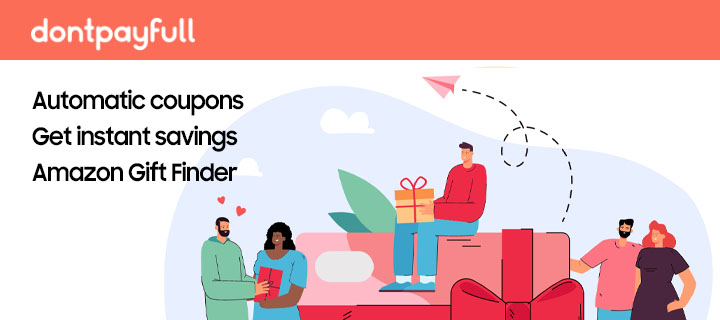
DontPayFull.com is a well-known platform that offers a range of coupons and promotional codes. Its browser extension streamlines the coupon-finding process by automatically searching for valid codes when a user checks out.
Key features include:
- User-Friendly Interface: The extension integrates seamlessly with popular browsers.
- Large Coupon Database: Access to a broad array of coupons across various retailers.
- Easy Activation: One-click activation for saving time during online shopping.
This tool is designed to enhance savings effortlessly while shopping online.
Honey
Honey has become synonymous with coupon-finding extensions due to its effectiveness and widespread use. It boasts a 4.8-star rating on the Chrome Web Store for a reason. Notable features include:
- Automatic Coupon Application: Honey automatically searches and applies the best available coupons at checkout.
- Price History Tracking: It offers a price history tool that helps users determine the best time to buy.
- Rewards Program: Users can earn Honey Gold, redeemable for gift cards, enhancing the shopping experience further.
Honey works in the background, making saving money a passive and straightforward process.
Cently
Cently is a lesser-known but valuable browser extension focusing on coupon alerts and savings. It allows users to earn cashback on purchases while providing instant access to coupons.
Important aspects include:
- Cashback Offers: Users can receive a percentage back on purchases made through partner retailers.
- Customization Options: Users can customize their coupon notifications for a personalized experience.
- Wide Retailer Support: Compatible with many online stores, increasing potential savings.
Cently combines coupon analysis with cashback rewards, providing a dual benefit for online shoppers.
Coupert
Coupert distinguishes itself by supporting over 200,000 online retailers, making it one of the most compatible coupon extensions available. Key highlights are:
- Automatic Coupon Finder: Coupert works at checkout to search for and apply coupons automatically.
- Exclusive Deals: It often provides access to exclusive promotions not found elsewhere.
- Easy Installation: The installation process is quick, allowing users to start saving almost immediately.
With Coupert, users can minimize the effort of hunting for discounts while maximizing savings.
Capital One Shopping
Capital One Shopping is a robust extension that offers a comprehensive solution for online shoppers looking for savings. It aggregates discounts, coupons, and rewards from various sources into one platform. Key features include:
- Smart Recommendations: It analyzes users’ shopping habits to provide personalized savings suggestions.
- Price Comparison Tool: Users can compare prices across different retailers to ensure the best deal.
- Extensive Retail Network: Connected with more than 30,000 online retailers, it maximizes potential discounts.
Capital One Shopping simplifies the shopping process while helping users find the best prices and promotions easily.
By leveraging these coupon extensions, online shoppers can enhance their experience and achieve significant savings with minimal effort.
 Samsung Galaxy S25
Samsung Galaxy S25  iQOO Neo6 SE
iQOO Neo6 SE  Multilaser MS80X
Multilaser MS80X Fairphone 4
Fairphone 4  Samsung Galaxy Mega 6.3
Samsung Galaxy Mega 6.3  LG K10
LG K10 

