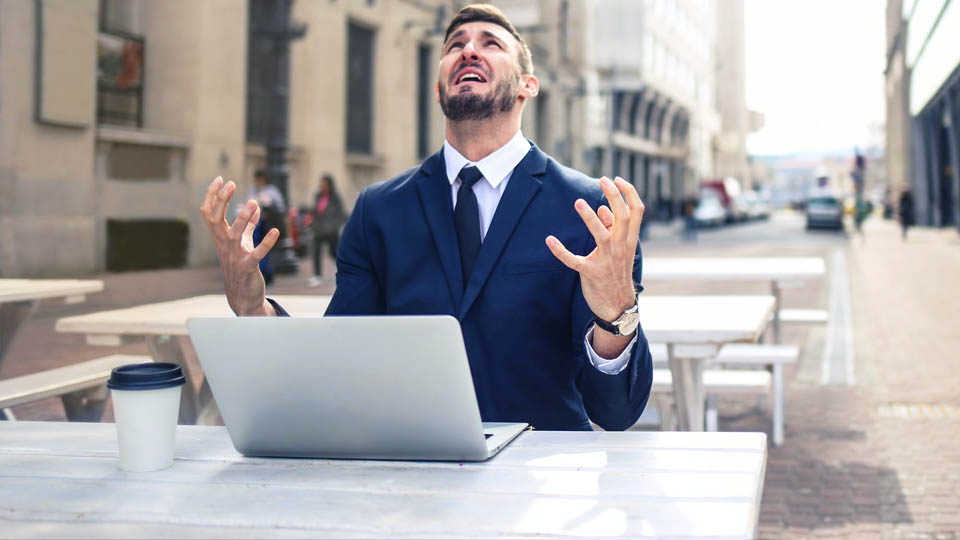
Now that you’re here, we guessed something: you’re struggling with a slow internet connection. There can be multiple situations, you know. One, you may be using a comparatively slower internet connection. Two, despite paying a lot, your browsing/downloading speed is very low. In either case, we have some solutions to tell you.
Down below, experts from JatApp website have listed some of the most effective ways to improve internet speed. Some of them have to deal with hardware while others require a software fix. You can also consider using some other software instead of the default ones, you know. Anyway, we will get started with the sure-shot methods.
Check & Change Your Browser
Not all web browsers are made the same. So, you can consider using another web browser to improve your internet speed. For instance, if you have been using Chrome all the while, you can consider installing Firefox Quantum, which is way faster. The choices depend on the device you are using too. If you’re using a Mac, it would be a nice decision to shift to Safari, which has better native support. Likewise, find out which browser is suitable for your device and start using them. You can see a good increase in speed.
Using a Better Router
Just because you have a 1Gbps connection doesn’t mean that you are going to get the maximum speed. One factor that makes sense is the router that you’re using. If the router doesn’t have the capacity to handle that high bandwidth, your speed will be lower. So, you should consider if the current wireless router is up to the specification requirement. If not, you would have to change or reset the same. You should also see if something else is interfering with the wireless connection.
Check Your Speed
You cannot always trust the service provider, you know. There is a chance that you are being fooled by ISPs or their terms. In some cases, the ISPs promise to provide “up to a particular speed”, which means that the speed isn’t stable. In order to avoid this, you should test the speed every once in a while. Make sure that you use a trusted testing service like Ookla. Now, if the speed is always below the promised numbers, you should consider changing the plan.
Check the Installed Programs
The programs you have installed on the computer may have an impact on the speed. They might be using the internet resources without you knowing. We are not talking about the tools like Akamai NetSession Interface — which is something useful and harmless. Instead, you should focus on programs that don’t do any good to you. It might be some kind of bloatware that came pre-installed. If you don’t want to uninstall such tools or programs, you can disable it from auto-starting at least.
Clear Browsing Data
Browser cache, cookies, and other temporary files can slow down your internet connection — gradually. You may not know that these files are being added up. So, you should find some time to remove these files on a regular basis. You can either remove them individually or use some tools like CCleaner. Anyway, make sure that your computer is free of temporary data in order to enjoy the best speed. This issue is more common in the case of Chrome since it creates a lot of temp data.
Check for Malware
Malware can be another reason why you are having slow internet speed like never before. There are certain types of malware — such as spyware and adware — that use your internet resources. Needless to say, this will reduce the speed and put you in trouble. So, in order to get rid of this, scan your computer thoroughly for all sorts of malware. It’s a useful thing you know. You get rid of almost all sorts of malware while boosting the speed.
Use a Download Manager
This is not technically a way to increase internet speed. But, practically, you can download files faster with this method. The major reason why you have a lower download speed is that websites restrict the number of connections made simultaneously. In order to prevent this, you can use a download manager that downloads the content in different parts. Guess what, you can increase the speed like never before if you know the right download manager to use.
Change DNS
This tip is going to change how quickly you load websites. We don’t want to get technical a lot here. Just so you know, DNS is how a domain name is converted into the corresponding IP address. Normally, your ISP is using a default DNS, which may not be the best. So, trying out another DNS would be an awesome way for you to increase the internet speed. Just so you know, this is not going to increase your download speeds or anything, but how quickly the website is loaded.
Here are a few tips if your smartphone’s internet became slower:
- Open your settings and make sure you're on the right network type
- Update the apps you use and remove unnecessary ones and get rid of background downloads
- Remember that downloading files through torrent trackers and file sharing with unlimited traffic leads to a speed limit
- Restart your smartphone
- Turn on the airplane mode for 10-20 seconds
- Clear the cache on your cell phone
 Motorola Moto G6 Play
Motorola Moto G6 Play  Google Pixel 5a
Google Pixel 5a  Samsung Galaxy A15
Samsung Galaxy A15  NGM Dynamic Wing
NGM Dynamic Wing Samsung Galaxy A5 2016
Samsung Galaxy A5 2016  Apple iPhone 16 Pro Max
Apple iPhone 16 Pro Max 

