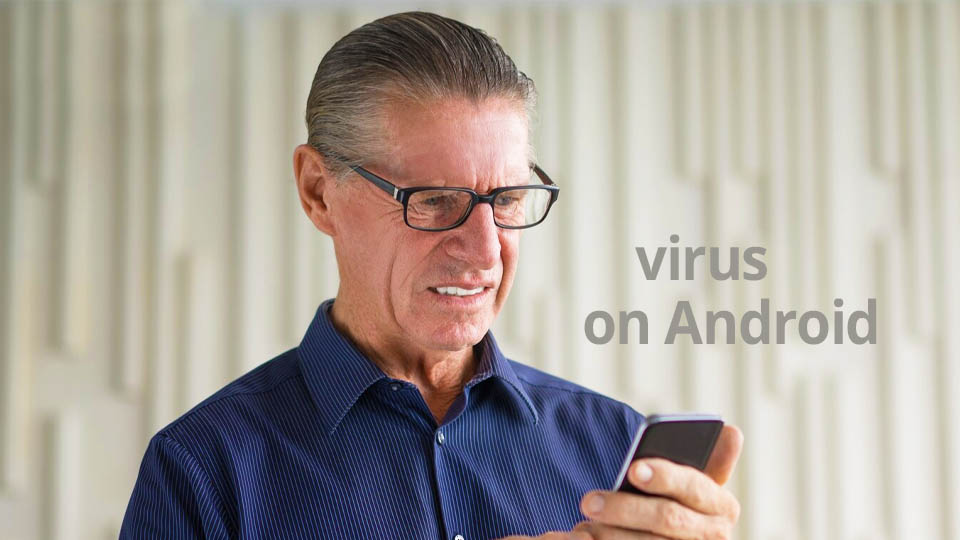
With the increasing reliance on smartphones for everyday activities, securing your Android device has never been more critical. Android, being the most popular mobile operating system, is a prime target for malware and cyber threats. An effective antivirus solution is essential to protect your personal data, financial information, and overall device integrity. Here's a comprehensive guide to help you choose the right antivirus for your Android device.
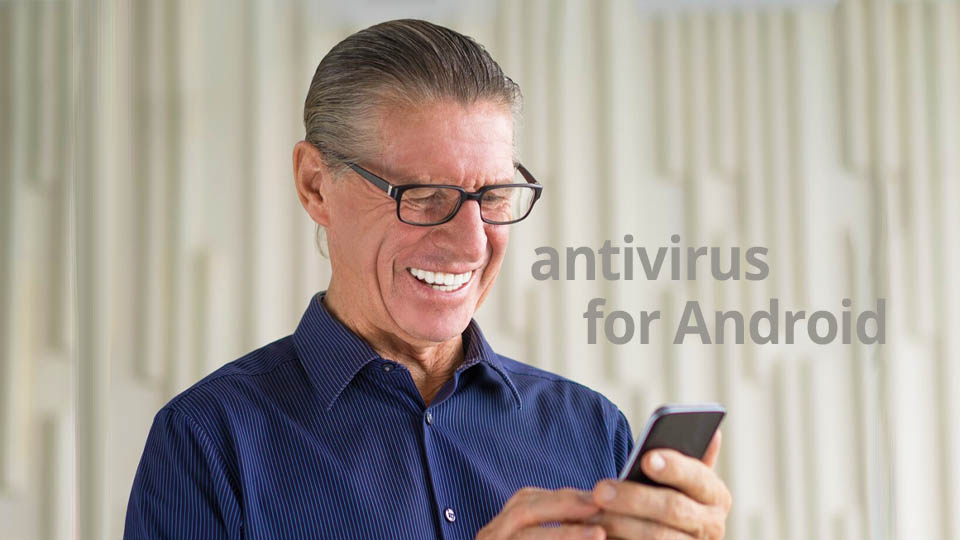
Key Factors to Consider
Assess Your Needs
Before diving into the vast array of antivirus options, it’s crucial to understand your specific requirements. Consider the following:
- Usage Patterns: Are you a heavy user who downloads apps frequently or a light user with minimal app activity?
- Data Sensitivity: Do you store sensitive information such as financial data or work-related documents on your device?
- Internet Usage: How often do you browse the internet and use public Wi-Fi?
Essential Features to Look For
A good antivirus should offer a blend of essential and advanced features. Here are the key features to consider:
- Real-Time Protection: Continuous monitoring to detect and block malware in real-time.
- Scanning Options: Ability to perform quick scans, full scans, and custom scans.
- Anti-Phishing: Protection against phishing attacks through email and malicious websites.
- App Permissions: Monitoring and managing app permissions to ensure no app is accessing data unnecessarily.
- Web Protection: Secure browsing experience with protection against malicious websites.
- Anti-Theft Features: Tools like remote lock, wipe, and locate to protect your device if it gets lost or stolen.
User Interface and Usability
An antivirus should be user-friendly, with an intuitive interface that is easy to navigate. Look for:
- Ease of Use: Simple installation process and straightforward settings.
- User Experience: Smooth performance without significant impact on device speed and battery life.
- Notifications and Alerts: Timely and non-intrusive notifications about potential threats.
Performance Impact
One of the common concerns with antivirus software is its impact on device performance. Choose an antivirus that:
- Minimizes Battery Drain: Efficiently uses battery power without significantly draining it.
- Optimizes System Resources: Runs smoothly without slowing down your device or hogging resources.
Reputation and Reviews
Research and read reviews from trusted sources and real users. Consider the following:
- Expert Reviews: Check reviews from cybersecurity experts and tech websites.
- User Feedback: Look at user ratings and comments on Google Play Store and other forums.
- Reputation: Choose products from well-established and reputable cybersecurity companies.
Customer Support
Good customer support is crucial for resolving any issues that may arise. Ensure the antivirus provider offers:
- 24/7 Support: Availability of round-the-clock support through various channels like chat, email, or phone.
- Comprehensive Help Resources: Access to FAQs, user guides, and tutorials for troubleshooting.
Cost and Subscription Model
While many effective antivirus solutions are available for free, premium versions offer more advanced features and better protection. Consider your budget and choose accordingly:
- Free vs. Paid: Free versions provide basic protection, while paid versions offer comprehensive security features.
- Subscription Plans: Look for flexible subscription plans that fit your needs, such as monthly, yearly, or multi-year plans.
- Value for Money: Ensure the paid features justify the cost.
Compatibility and Updates
Ensure the antivirus is compatible with your Android version and regularly updated to tackle new threats:
- Android Version: Check if the antivirus supports your specific Android version.
- Frequent Updates: Regular updates are crucial to keep up with the latest malware threats.
Free Antivirus for Android
While premium antivirus solutions offer comprehensive protection and advanced features, several free antivirus options provide solid basic protection. Here are some reputable free antivirus apps for Android:
1. Avast Mobile Security
Avast Mobile Security is one of the most popular antivirus apps for Android devices, offering a robust suite of features to protect users from a variety of cyber threats. Avast offers a robust free version that includes malware scanning, app lock, call blocker, and a Wi-Fi security scanner. It also provides anti-theft features and a photo vault to secure your personal data.
2. Bitdefender Antivirus Free
Bitdefender's free antivirus for Android is lightweight and offers on-demand malware scanning with excellent detection rates. It provides real-time protection and scans apps upon installation, ensuring your device stays safe without draining resources. Bitdefender, known for its high detection rates and comprehensive security features have also introduced a notable tool called the Bitdefender scam checker. This feature is designed to protect users from phishing attacks and fraudulent websites.
Conclusion
Choosing the right antivirus for your Android device involves a careful evaluation of your needs, the essential features offered, the impact on performance, and the reputation of the software. By considering these factors, you can ensure that your device is well-protected against the ever-evolving landscape of cyber threats. Investing in a reliable antivirus solution is a crucial step towards safeguarding your digital life.
 ZTE Maven 2
ZTE Maven 2 Samsung Galaxy S20+
Samsung Galaxy S20+  HTC Bolt
HTC Bolt Google Pixel 8 Pro
Google Pixel 8 Pro  LG G3
LG G3  LG Optimus Hub
LG Optimus Hub 

