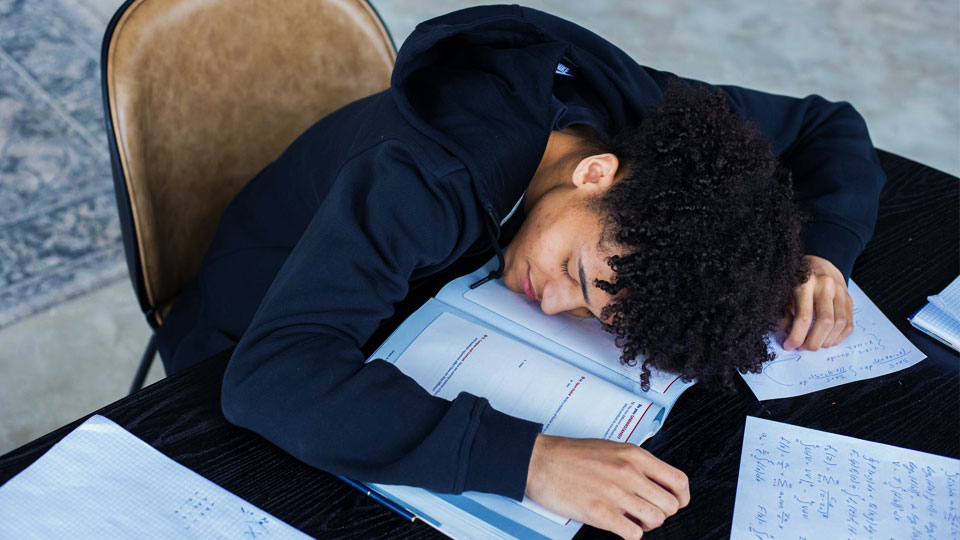
Is it hard for you to manage things? Do you often find yourself thinking that you have a lot of work to do, with only a handful of hours to complete your school tasks? Thanks to technology, you can manage your tasks easily!
We all wish we are more productive. From college classes to school assignment deadlines, it is very easy to get overwhelmed by all you need to do daily as a college student. There are plenty of apps that students can download and increase their productivity, be more organised, check things off their to-do lists, etc.
Here are some of the best apps that students in college or school can use every daily.
1. Todoist
Todoist was designed over a decade ago and has been used by over 25 million people. Since it has been around for so long, it has a wide range of features. It is available for use on multiple platforms, and you can use it both on your computer and phone.
This tool has different templates that you can use to get started. You can integrate it with other websites that you use, such as Slack, Gmail, etc. There is a paid as well as a free version. There are features for professional as well as personal use.
You can easily create tasks, subtasks, track them, etc.
2. Toggl Track
How will students work on group projects seamlessly? Yes, with the help of Toggl Track. It is a professional app that can be used by individuals as well as teams. If you are working on a semester project as a group, this will be very helpful for you and your group mates.
For instance, you have to write an essay about college athletes and should they be paid, as a group assignment. To know that every teammate is doing his or her part, you can use the time-tracking software and figure out a way to answer this question as a team. You can create an account and up to 5 users can use it for free.
You can integrate it with other resources that you use. Moreover, if you face any issues, you can get in touch with the support team, who will answer your queries very quickly. It is basically time-tracking software but has plenty of other helpful features as well.
While you are working on a task, you can track the time you spend on it and generate reports that will help you become more efficient. There is a calendar feature as well and you can plan your day easily.
From a free version to multi-tiered subscription plans, you can choose the version that suits you. It syncs across multiple devices seamlessly.
3. TimeTree
This app allows you to share memos and calendars between users. It is perfect for group studies where you want to keep the schedules of everyone in one place. It is compatible across multiple devices. The goal of this app is to put together all the information about your schedule – professional, personal, etc. – in one place. You can sync them with your friends, family, partners, etc. so that they would never miss out on an important due date with the help of your student planner.
With the feature memos, you have a dedicated space to manage your busy life. With easy-to-see reminders in the form of flashcards, you don’t have to go back and forth with your schedules with your group study partners.
This makes learning and studying in college a lot easier. Since the app works on multiple devices, therefore, you can access it from your phone, your desktop, or any other device easily. What’s more, you don’t have to pay to use it! However, for your calendars to sync, you have to actively use the app.
4. Trello
Trello is another amazing app that lets you organize the tasks that you are working on via boards. On Trello, you can customize them as solo boards or assign them to others. This makes it ideal for both personal uses and for delegating tasks for group assignments.
You have to separate your homework and organize them as tasks you have completed, tasks you are currently working on, or ones that you will finish in the future. This app is available on multiple platforms.
It is extremely customizable, and it integrates with other social media resources like Dropbox, Google Drive, etc. It is very visually appealing, with taskbars, color-coding, avatars, and a lot more. The free version has a multitude of features, the best of which is unlimited storage, which students will appreciate.
5. Evernote
This is a great app that will not only keep your thoughts organized, but will keep your assignments organised as well. You can sync your notes and personal checklists across various devices.
This means that if you are writing on one device, you can switch to another device without losing anything. You can take study notes in various formats, including photos, audio, text, videos, web clippings, etc.
Moreover, you can attach PDFs and Microsoft Office documents as well. You can collaborate with others, plan events, discuss ideas, set reminders, etc.
Final Word
It is very hard to keep track of all the projects, tasks, assignments, etc. that you are managing simultaneously. With these useful apps, you can stay on top of everything very easily and make things easy for you.
It may take some time, and some trial and error on your part, to check which app works the best for you. The apps that we have reviewed above will save you a lot of time while you study. You can search for other apps online as well.
Here’s to a more productive, efficient you!
 Xiaomi Mi 11 Pro
Xiaomi Mi 11 Pro  Xiaomi Redmi 4A
Xiaomi Redmi 4A  Sony Xperia Tipo
Sony Xperia Tipo  Realme 11 Pro
Realme 11 Pro  Xiaomi Poco F5
Xiaomi Poco F5  Motorola DROID Turbo 2
Motorola DROID Turbo 2 

