
Essentially, not every user wants that upgrade on their Windows Operating System, while Microsoft has continued to push for Windows 10 upgrade for all users. There are various reasons why people do not want any upgrade and will prefer to stick to using Windows instead of the upgrade to Windows 10 from either Windows 7 or even the later version- Windows 8.
Truthfully speaking, Windows 10 remains intelligible, and very easy to use. However, various users still face a lot of challenges with transitioning to using it. If, indeed, you are one of those who face such challenges and are not interested in upgrading at all, it is best that you make use of a third-party tool to go ahead and blow the upgrade from Windows on Windows 10. One can easily go ahead and get a GWX Control Panel Free Download and other similar tools.
Some of these tools have already been tried and tested such as the manner in which users can block Windows 10 upgrades by using Group Policy or even Registry and thus, stop the automatic download of or upgrade to Windows 10.
Other tools include GWX Control Panel, I Don’t Want Windows and Never 10. These three free tools are available to help block, disable and even prevent the upgrade to Windows 10 from Windows 7 or even 8.
GWX Control Panel
This is a free tool that can help users remove and also disable the automatic upgrade to Windows 10. This can be easily set on your Windows 7 or even Windows 8 PC without much qualms. It does ensure Windows 10 installation files are not silently downloaded on to your PC. With just a few clicks, you are able to ensure that the Get Windows 10 icon showing on your PC disappears for good and does not appear anymore in your notification area. Furthermore, once you can download GWX Control Panel, you can then ensure installation, for it to scan your PC. It then works to detect and remove any and every hidden Windows 10 installation file if present on your PC.
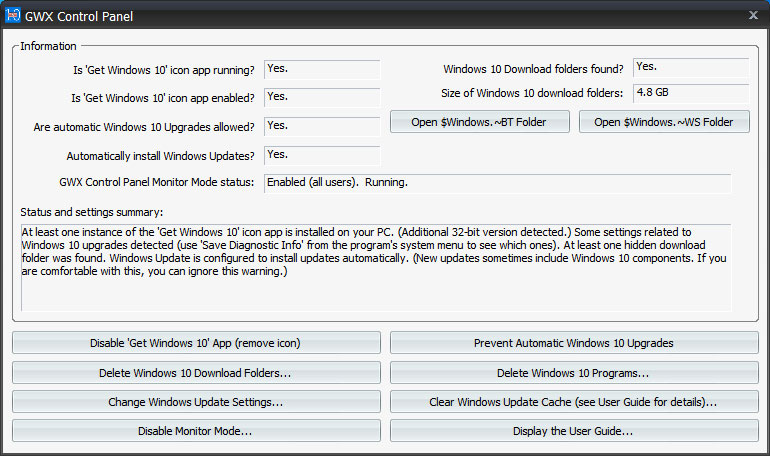
The GWX Control Panel tool is also able to help monitor your PC in case of any unwanted files from the Windows 10 which may be constituting a nuisance trying to forcefully upgrade to Windows 10. This tool is also able to allow you enable the Get Windows 10 icon all over again at any time you decide you want to do so and then proceed to get the upgrade notifications.
I Don’t Want Windows 10
This is another tool that does exactly what the name depicts or signifies by allowing you totally avoid the Windows 10 upgrade. This tool basically ensures the removal of the Windows System Update which is responsible for any recurring notifications to upgrade. This is a free tool and allows one to go ahead to remove all upgrade notifications with just a few clicks from their mouse.
Notably, this tool was developed by a member from GitHub and comes in a zip file, taking less than one minute to be downloaded. Once you agree to the terms, the tool is installed and then does the job of removing the update instantly and without recourse. The tool may also require that you reboot the PC to go ahead and apply the changes available.
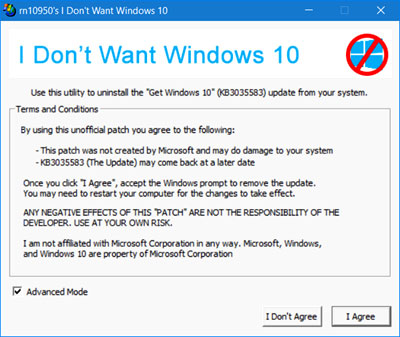
Essentially, once you download this tool you are able to get rid of any upgrade notifications on your Windows 7 or even Windows 8 device.
Never10
This is essentially a free tool which ensures you the user has total control over choosing whether to get Windows 10 installed as an upgrade on your Windows 7 or even 8 or not. It allows you go ahead and disable any automatic Windows 10 upgrade while also letting you have the option of enabling the upgrade at any time you may want to do so.
Never10 is able to provide all users the choice on when they may decide to have the Windows 10 upgrade done on their PC. Additionally, Microsoft lets you change the settings while being able to disable any automatic upgrade although this could be quite tricky for any user whose tech knowledge is not really savvy enough. Essentially, and at this point for such users, Never10 then becomes the most useful option apart from being able to get a GWX Control Panel Free Download. Unlike other available tools, however, Never10 does not go ahead to install any software on your PC. All it does is just go ahead to make a few necessary adjustments within the system in order to ensure configuration of the existing Windows version not to be able to upgrade itself to Windows 10.
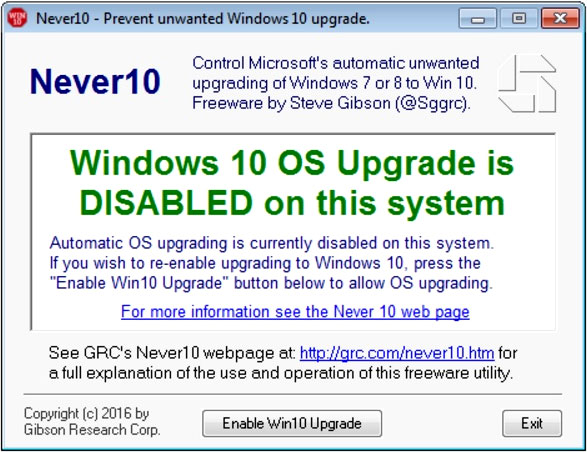
The Never 10 tool is quite simple to use and as such, the ease of use for new PC users is quite remarkably high.
While the tools described above are just a few of the tools capable of disabling or even preventing Windows 10 upgrade or installation, you can also go ahead to edit the PC settings and avoid the downloading of Windows 10, without the aid of the tools as they have been depicted above. However, these tools let you disable the Get Windows 10 application, the recurring upgrade to Windows 10 notifications as well as prevent any attempt to silently and automatically download any Windows 10 upgrade files on to your PC.
 ZTE Kis 3
ZTE Kis 3 Motorola Moto G2
Motorola Moto G2  LG V20
LG V20  Google Pixel 9 Pro
Google Pixel 9 Pro  Samsung Galaxy A06
Samsung Galaxy A06  Apple iPhone 11 Pro Max
Apple iPhone 11 Pro Max 

